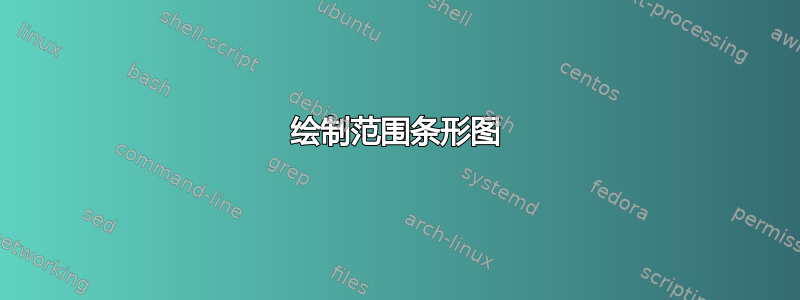
答案1
制作条形图并不难,需要使用 Tikz 库。以下是制作方法的指南:https://www.overleaf.com/learn/latex/Pgfplots_package#Plotting_mathematical_expressions 因此,您需要使用这些包:
\documentclass{article}
\usepackage[margin=0.25in]{geometry}
\usepackage{pgfplots}
\pgfplotsset{width=10cm,compat=1.9}
% We will externalize the figures
\usepgfplotslibrary{external}
\tikzexternalize
在代码列表顶部,并在环境中绘制数据,\begin{tikzpicture} \end{tikzpicture}开始绘制图表
就像我参考 overleaf 帮助中的例子所描述的那样:
\begin{axis}[
x tick label style={
/pgf/number format/1000 sep=},
ylabel=Year,
enlargelimits=0.05,
legend style={at={(0.5,-0.1)},
anchor=north,legend columns=-1},
ybar interval=0.7,
]
\addplot
coordinates {(2012,408184) (2011,408348)
(2010,414870) (2009,412156)};
\addplot
coordinates {(2012,388950) (2011,393007)
(2010,398449) (2009,395972)};
\legend{Men,Women}
\end{axis}
因此,在“男性和女性”中,你应该写“类型”,在“年份”中,你应该写“比例”。




