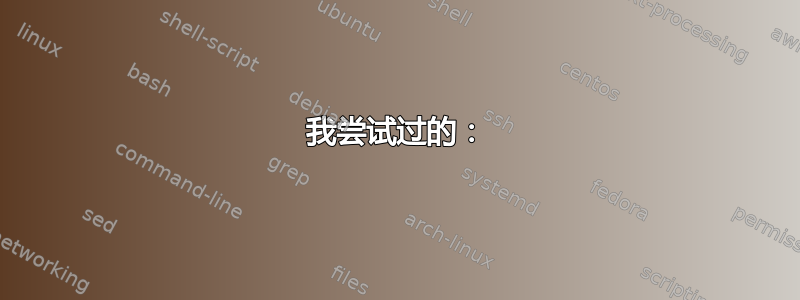
对于文档中的某些页面book,我需要手动将页码设置为阿拉伯字母字符。
例如,我的文档的第一页应该是آ其页码,第二页应该是ب,第三页应该是ج。
我不需要自动设置页码,因为这种格式的页面最多为 5 或 6。因此手动设置页码是可行的,但我找不到任何允许我为特定页面设置字母字符的命令。
请注意,我不想按照建议将页码设置为阿拉伯数字这里使用此命令:\renewcommand{\thepage}{\arabic{page}}。我需要将页码设置为阿拉伯字母字符,例如آ 或د。
我尝试过的:
\renewcommand\thepage{آ}:我尝试在想要手动设置的每个页面之前执行此操作,但是当我\renewcommand\thepage{ب}对下一页执行另一次操作时,第一个页码就会被覆盖ب。\setcounter{page}{آ}:这显然不起作用,因为它接受数字而不是字母字符。
那么,有没有办法手动将特定页面的页码设置为阿拉伯字母字符?
答案1
以下示例将\arabicalph数字格式化命令定义为\arabic或\alph(请参阅latex.ltx)。然后,可以通过以下方式轻松切换编号样式\pagenumbering{arabicalph}:
\documentclass[a5paper]{article}
\usepackage{lipsum}
\usepackage{fontspec}
\setmainfont{FreeSerif}
\makeatletter
\newcommand*{\@arabicalph}[1]{%
\ifcase#1%
\or
آ%
\or
ب%
\or
ج%
% ...
\else
\@ctrerr
\fi
}
\newcommand*{\arabicalph}[1]{%
\expandafter\@arabicalph\csname c@#1\endcsname
}
\makeatother
\begin{document}
\pagenumbering{arabicalph}
\lipsum
\end{document}
答案2
\clearpage只需在下一页开始之前使用即可。
\documentclass[]{article}
\usepackage{blindtext}
\begin{document}
\renewcommand{\thepage}{Z}
\blindtext
\clearpage
\renewcommand{\thepage}{Y}
\blindtext
\clearpage
\pagenumbering{arabic}
\blinddocument
\end{document}


