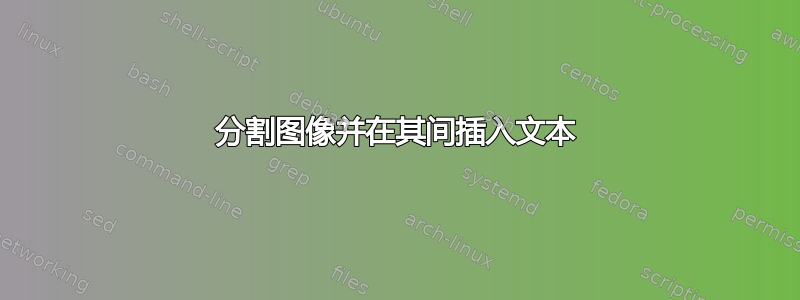
我想将演示文稿的首页设计成这样:页面最右边和最左边各有两张图片,中间有几行文字。如能得到任何帮助,我将不胜感激。
\documentclass{beamer}
\title{Presentation Title}
\subtitle{Optional Subtitle}
\author{F.~Author\inst{1} \and S.~Another\inst{2}}
\institute[Universities of Somewhere and Elsewhere] % (optional, but mostly needed)
{
\inst{1}%
Department of Computer Science\\
University of Somewhere
\and
\inst{2}%
Department of Theoretical Philosophy\\
University of Elsewhere}
\date{Conference Name, 2013}
\subject{Theoretical Computer Science}
\AtBeginSubsection[]
{
\begin{frame}<beamer>{Outline}
\tableofcontents[currentsection,currentsubsection]
\end{frame}
}
\begin{document}
\begin{frame}
\titlepage
\end{frame}
\end{document}
答案1
像这样吗?
\documentclass{beamer}
\usepackage{adjustbox}
\title{Presentation Title}
\subtitle{Optional Subtitle}
\author{F.~Author\inst{1} \and S.~Another\inst{2}}
\institute[Universities of Somewhere and Elsewhere] % (optional, but mostly needed)
{
\inst{1}%
Department of Computer Science\\
University of Somewhere
\and
\inst{2}%
Department of Theoretical Philosophy\\
University of Elsewhere}
\date{Conference Name, 2013}
\subject{Theoretical Computer Science}
\AtBeginSubsection[]
{
\begin{frame}<beamer>{Outline}
\tableofcontents[currentsection,currentsubsection]
\end{frame}
}
\begin{document}
\begin{frame}
\titlepage
\adjustimage{height=22mm, valign=c, raise=-2.4ex}{BugsBunny}\hfill \parbox[t]{40mm}{Two stars from the Warner Bros Cartoons Department}\hfill \adjustimage{height=22mm, valign=c, raise=-2.4ex}{TasmanianDevil}
\end{frame}
\end{document}



