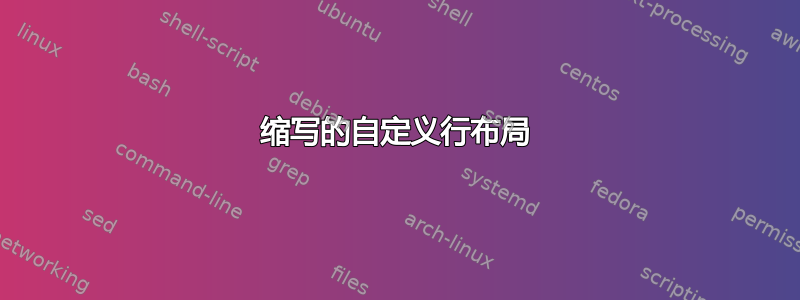
答案1
我不知道是否有明确用于此目的的选项,但您可以使用该style选项来实现这一点。
\definehspace[bbig][3.5em]
\definesynonyms[abbreviation][abbreviations][\infull]
\setupsynonyms[abbreviation][
criterium=all, % place all abbreviations
synonymstyle=normal, % style for e.g. \RFID{}
textstyle=normal, % style for e.g. \infull{RFID}
width=3.5em, % distance between abbreviation and synonym, default is 7em
style={--\hspace[bbig]}, % style of synonym, inserted between abbreviation and synonym
]
\abbreviation{RF}{Radio-frequency}
\abbreviation{RFID}{Radio Frequency Indentification}
\abbreviation{UPC}{Universal Product Code}
\startdocument
\RFID{} is an abbreviation for \infull{RFID}
\startsubject[title={List of Synonyms}]
\placelistofsynonyms[abbreviation]
\stopsubject
\stopdocument




