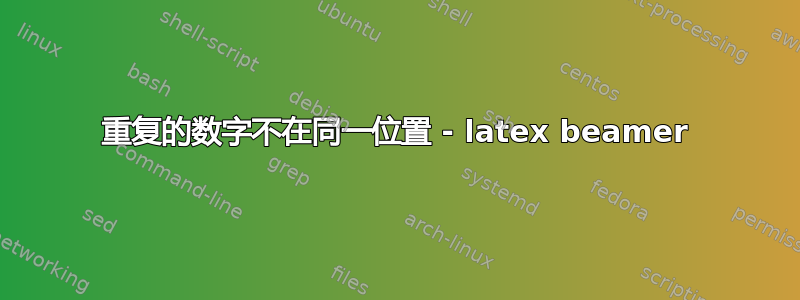
我的 latex 演示文稿存在以下问题:重新安装 Texniccenter 后,重复的图形不再位于同一位置(向右轻微移动)。之前一切正常,我的文件在其他计算机上也能正常工作。
迷你示例:
\documentclass{beamer}
\begin{document}
\begin{frame}
\frametitle{\textbf{test}}
\begin{figure}
\vspace{-2.15cm}
\hspace{-1.1cm}
\includegraphics<1>[width=0.6\columnwidth]{test.jpg}
\includegraphics<2>[width=0.6\columnwidth]{test.jpg}
\includegraphics<3>[width=0.6\columnwidth]{test.jpg}
\includegraphics<4>[width=0.6\columnwidth]{test.jpg}
\end{figure}
\end{frame}
\end{document}
答案1
行与行之间的换行符的空格\includegraphics似乎被包括在内,%在前三行末尾添加一个。
在 Overleaf(具有 TeX Live 2016,beamer版本 2015/01/05 3.36)上,它无需 即可工作%。在我的系统(TeX Live 2017,beamer版本 2017/08/22 v3.43)上却不行。我猜是 的改变beamer导致的,但也可能是其他东西发生了变化。
\documentclass[demo]{beamer}
\begin{document}
\begin{frame}
\frametitle{\textbf{test}}
\begin{figure}
\vspace{-2.15cm}
\hspace{-1.1cm}
\includegraphics<1>[width=0.6\columnwidth]{test.jpg}%
\includegraphics<2>[width=0.6\columnwidth]{test.jpg}%
\includegraphics<3>[width=0.6\columnwidth]{test.jpg}%
\includegraphics<4>[width=0.6\columnwidth]{test.jpg}
\end{figure}
\end{frame}
\end{document}



