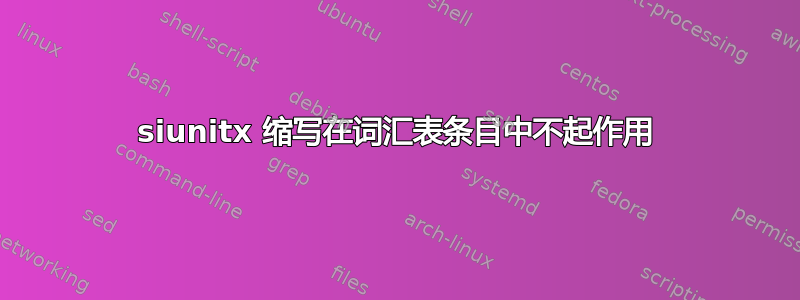
这里,siunitx如果在词汇表条目键中使用缩写,则会引发错误,但是,如果给出的单位没有缩写,则不会出现错误。
\documentclass{article}
\usepackage{lipsum}
\usepackage{booktabs}
\usepackage{calc,siunitx}
\sisetup{load-configurations = abbreviations}
\usepackage{glossaries}
\makenoidxglossaries
\newlength\glsnamewidth
\newlength\glsunitwidth
\settowidth{\glsnamewidth}{\textbf{sign}}
\settowidth{\glsunitwidth}{\textbf{unit}}
\newglossarystyle{namedescunit}{%
\setlength{\glsdescwidth}{\linewidth-\glsnamewidth-\glsunitwidth-6\tabcolsep}%
\renewenvironment{theglossary}%
{\begin{supertabular}{p{\glsnamewidth}p{\glsunitwidth}p{\glsdescwidth}}}%
{\end{supertabular}}%
\renewcommand*{\glossaryheader}{}%
\renewcommand*{\glsgroupheading}[1]{}%
\renewcommand{\glossentry}[2]{%
\raggedright\glstarget{##1}{\glossentryname{##1}} &
\centering\glossentrysymbol{##1} &
\glossentrydesc{##1}\tabularnewline
}%
\renewcommand{\subglossentry}[3]{\glossentry{##2}{##3}}%
\renewcommand*{\glsgroupskip}{}%
}
\setglossarystyle{namedescunit}
%%%%%%%%% this code block causes the crash %%%%%%%%%%%
\makeatletter
\appto\@newglossaryentryposthook{%
\settowidth{\dimen@}{\glsentryname{\@glo@label}}%
\ifdim\dimen@>\glsnamewidth
\setlength{\glsnamewidth}{\dimen@}%
\fi
\settowidth{\dimen@}{\glsentrysymbol{\@glo@label}}%
\ifdim\dimen@>\glsunitwidth
\setlength{\glsunitwidth}{\dimen@}%
\fi
}%
\makeatother
%%%%%%%%%%%%%%%%%%%%%%%%%%%%%%%%%%%%%%%%%%%%%%%%%%%%%%
\glssetnoexpandfield{symbol}
\newglossaryentry{L}{name={L},description={Buchstabe},symbol={---}}
\newglossaryentry{P}{name={Cp},description={specific heat},symbol={[\si{\J\per\kg\per\K}]}}
\begin{document}
\lipsum[1]
\glsaddall
\printnoidxglossaries
\end{document}
答案1
似乎缩写命令\si\si\J
\documentclass{article}
\usepackage{siunitx}
\settowidth{\dimen0}{[\si{\J\per\kg\per\K}]}
\begin{document}
\end{document}
这会导致错误:
! Undefined control sequence.
<argument> \J
\per \kg \per \K
移至\settowidth文档环境即可消除错误。
这意味着无法在 MWE 的前导码中计算单位宽度,但在环境中\makenoidxglossaries不允许(并且不建议使用)。相反,您可以使用提供的命令:\newglossaryentrydocument\makeglossaries\glsFindWidestUsedAnyNameSymbolglossaries-extra-stylemods
\documentclass{article}
\usepackage{lipsum}
\usepackage{booktabs}
\usepackage{calc,siunitx}
\sisetup{load-configurations = abbreviations}
\usepackage[stylemods]{glossaries-extra}
\makenoidxglossaries
\newlength\glsnamewidth
\newlength\glsunitwidth
\settowidth{\glsnamewidth}{\textbf{sign}}
\settowidth{\glsunitwidth}{\textbf{unit}}
\newglossarystyle{namedescunit}{%
\setlength{\glsdescwidth}{\linewidth-\glsnamewidth-\glsunitwidth-6\tabcolsep}%
\renewenvironment{theglossary}%
{\begin{supertabular}{p{\glsnamewidth}p{\glsunitwidth}p{\glsdescwidth}}}%
{\end{supertabular}}%
\renewcommand*{\glossaryheader}{}%
\renewcommand*{\glsgroupheading}[1]{}%
\renewcommand{\glossentry}[2]{%
\raggedright\glstarget{##1}{\glossentryname{##1}} &
\centering\glossentrysymbol{##1} &
\glossentrydesc{##1}\tabularnewline
}%
\renewcommand{\subglossentry}[3]{\glossentry{##2}{##3}}%
\renewcommand*{\glsgroupskip}{}%
}
\setglossarystyle{namedescunit}
\newglossaryentry{L}{name={L},description={Buchstabe},symbol={---}}
\newglossaryentry{P}{name={Cp},description={specific heat},symbol={[\si{\J\per\kg\per\K}]}}
\begin{document}
\lipsum[1]
\gls{L}, \gls{P}.
\glsFindWidestUsedAnyNameSymbol{\glsunitwidth}
\settowidth{\dimen0}{\glsgetwidestname}
\ifdim\dimen0>\glsnamewidth
\glsnamewidth=\dimen0
\fi
\printnoidxglossaries
\end{document}
\glsFindWidestUsedAnyNameSymbol仅检查已标记为已使用的条目(通过 之类的命令\gls),因此需要在词汇表之前使用(前提是它位于文档末尾)。如果您改用\glsaddall,请使用\glsFindWidestAnyNameSymbol可以放在文档开头的:
\begin{document}
\glsFindWidestAnyNameSymbol{\glsunitwidth}
\settowidth{\dimen0}{\glsgetwidestname}
\ifdim\dimen0>\glsnamewidth
\glsnamewidth=\dimen0
\fi
\lipsum[1]
\glsaddall
\printnoidxglossaries
\end{document}
答案2
缩写的定义仅在文档开始时加载。因此,您应将词汇表定义移到后面\begin{document},不在词汇表定义中使用缩写,或者更早地加载缩写:
\documentclass{article}
\usepackage{lipsum}
\usepackage{booktabs}
\usepackage{calc,siunitx}
%load abbreviations:
\ExplSyntaxOn
\__siunitx_load_abbreviations:
\ExplSyntaxOff
\usepackage{glossaries}
\makenoidxglossaries
\newlength\glsnamewidth
\newlength\glsunitwidth
\settowidth{\glsnamewidth}{\textbf{sign}}
\settowidth{\glsunitwidth}{\textbf{unit}}
\newglossarystyle{namedescunit}{%
\setlength{\glsdescwidth}{\linewidth-\glsnamewidth-\glsunitwidth-6\tabcolsep}%
\renewenvironment{theglossary}%
{\begin{supertabular}{p{\glsnamewidth}p{\glsunitwidth}p{\glsdescwidth}}}%
{\end{supertabular}}%
\renewcommand*{\glossaryheader}{}%
\renewcommand*{\glsgroupheading}[1]{}%
\renewcommand{\glossentry}[2]{%
\raggedright\glstarget{##1}{\glossentryname{##1}} &
\centering\glossentrysymbol{##1} &
\glossentrydesc{##1}\tabularnewline
}%
\renewcommand{\subglossentry}[3]{\glossentry{##2}{##3}}%
\renewcommand*{\glsgroupskip}{}%
}
\setglossarystyle{namedescunit}
%%%%%%%%% this code block causes the crash %%%%%%%%%%%
\makeatletter
\appto\@newglossaryentryposthook{%
\settowidth{\dimen@}{\glsentryname{\@glo@label}}%
\ifdim\dimen@>\glsnamewidth
\setlength{\glsnamewidth}{\dimen@}%
\fi
\settowidth{\dimen@}{\glsentrysymbol{\@glo@label}}%
\ifdim\dimen@>\glsunitwidth
\setlength{\glsunitwidth}{\dimen@}%
\fi
}%
\makeatother
%%%%%%%%%%%%%%%%%%%%%%%%%%%%%%%%%%%%%%%%%%%%%%%%%%%%%%
\glssetnoexpandfield{symbol}
\newglossaryentry{L}{name={L},description={Buchstabe},symbol={---}}
\newglossaryentry{P}{name={Cp},description={specific heat},symbol={[\si{\J\per\kg\per\K}]}}
\begin{document}
\lipsum[1]
\glsaddall
\printnoidxglossaries
\end{document}
您可以对 siunitx 提出功能请求,希望它添加直接加载它们的选项。
答案3
我发现了一个类似的问题这里。@tomriddle 建议了一种与条目中已提供的答案相比相当简单的解决方案\unexpanded{}。我不知道这是否会在后续引起一些问题,但该解决方案在我的文档中效果很好。
以下是一个例子:
\newacronym{MC}{\unexpanded{\si{\micro}C}}{Mikrocontroller}


