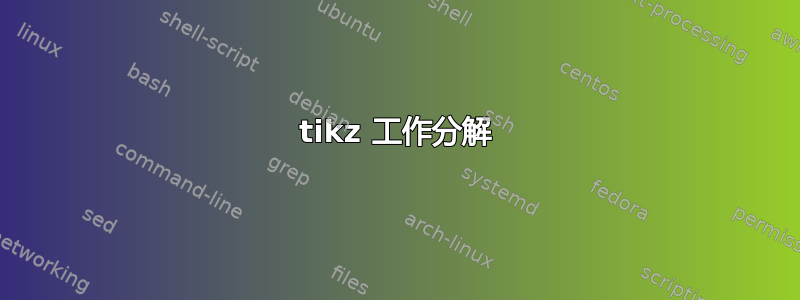
我需要改进工作分解,以灵活地定义章节、部分、小节和小小节之间的距离级别。非常感谢您的帮助。谢谢
\documentclass{article}
\usepackage[utf8]{inputenc}
\usepackage[T1]{fontenc}
\usepackage[francais]{babel}
\usepackage{tikz}
\usepackage{verbatim}
\usepackage[active,tightpage]{preview}
\PreviewEnvironment{tikzpicture}
\setlength\PreviewBorder{10pt}
\usetikzlibrary{arrows,shapes,positioning,shadows,trees}
\usetikzlibrary{shadows,trees}
\tikzset{
basic/.style = {draw, text width=2cm, drop shadow, font=\sffamily, rectangle},
root/.style = {basic, rounded corners=2pt, thin, align=center, fill=green!30},
level 2/.style={sibling distance=4cm, level distance=4.5cm, basic, rounded corners=6pt, thin,align=center, fill=green!60, text width=8em},
level 3/.style = {node distance = 5cm and 2cm, basic, thin, align=left, fill=pink!60, text width=5.5em},
level 4/.style = {basic, thin, align=right, fill=pink!30, text width=6.5em},
level 5/.style = {basic, thin, align=right, fill=green!30, text width=6.5em}
}
\begin{document}
\begin{tikzpicture}[
level 1/.style={sibling distance=4cm, level distance=1.5cm},
edge from parent/.style={->,draw},
>=latex]
% niveau1
\node[root] {book}
% niveau2
child {node[level 2] (c1) {chapter 1}}
child {node[level 2] (c2) {chapter 2}}
child {node[level 2] (c3) {chapter3}}
child {node[level 2] (c4) {chapter4}};
% section chapitre1
\begin{scope}[every node/.style={level 3}]
\node [below of = c1, xshift=15pt, yshift=0pt] (c11) {Section};
\node [below of = c11] (c12) {Section};
\node [below of = c12] (c13) {Section};
% section chapitre2
\node [below of = c2, xshift=15pt, yshift=0pt] (c21) {Section};
\node [below of = c21] (c22) {Section};
\node [below of = c22] (c23) {Section};
\node [below of = c23] (c24) {Section};
% Subsection chapitre2
\begin{scope}[every node/.style={level 4}]
\node [below right of = c21, xshift=5pt, yshift=-7pt] (c211) {Subsection};
\node [below of = c211] (c212) {Subsection};
\node [below of = c212] (c213) {Subsection};
\node [below of = c213] (c214) {Subsection};
\node [below right of = c22, xshift=5pt, yshift=0pt] (c221) {Subsection};
\node [below of = c221] (c222) {Subsection};
\node [below of = c222] (c223) {Subsection};
\node [below of = c223] (c224) {Subsection};
level 4/.style = {basic, thin, align=right, fill=pink!30, text width=6.5em}
\end{scope}
% Subsubsection chapitre2
\begin{scope}[every node/.style={level 5}]
\node [below right of = c211, xshift=5pt, yshift=-7pt] (c2111) {Subsubsection};
\node [below of = c2111] (c2112) {Subsubsection};
\end{scope}
% section chapitre3
\node [below of = c3, xshift=15pt, yshift=0pt] (c31) {Section};
\node [below of = c31] (c32) {Section};
\node [below of = c32] (c33) {Section};
% section chapitre4
\node [below of = c4, xshift=15pt, yshift=0pt] (c41) {Section};
\node [below of = c41] (c42) {Section};
\node [below of = c42] (c43) {Section};
\node [below of = c43] (c44) {Section};
\node [below of = c44] (c45) {Section};
\end{scope}
% lines from each level 1 node to every one of its "children"
\foreach \value in {1,2,3}
\draw[->] (c1.195) |- (c1\value.west);
\foreach \value in {1,...,4}
\draw[->] (c2.195) |- (c2\value.west);
\foreach \value in {1,...,3}
\draw[->] (c3.195) |- (c3\value.west);
\foreach \value in {1,...,5}
\draw[->] (c4.195) |- (c4\value.west);
\foreach \value in {1,...,4}
\draw[->] (c21.195) |- (c21\value.west);
\end{tikzpicture}
\end{document}
答案1
除了图表的顶部,您不是将结构绘制为树状图,而是手动放置节点,这绝不是一个非常灵活的解决方案。使用任何树状图绘制方法(内置、库等trees)都将使代码更灵活、更简洁且更易于维护。tikz-qtreeforest
如果可以选择 Forest,您可以允许包在大多数情况下自动布局树。Forest 在构建紧凑的树方面做得很好,可以避免重叠,同时最大限度地减少空白。该edges库folder为树的主体提供了一种样式,可以通过 自动应用样式level。请注意,在这种情况下,根节点位于零级,章节位于一级。这也意味着可以非常简洁地指定树。
以下是一个例子:
\documentclass[border=10pt]{standalone}
\usepackage[edges]{forest}
\usetikzlibrary{shadows}
\tikzset{% note the change to the level numbering: root -> level 0, level 2 -> level 1 etc.
basic/.style = {draw, text width=2cm, drop shadow, font=\sffamily},
level 0/.style = {basic, rounded corners=2pt, thin, align=center, fill=green!30},
level 1/.style={basic, rounded corners=6pt, thin,align=center, fill=green!60, text width=8em},
level 2/.style = {basic, thin, align=left, fill=pink!60, text width=5.5em},
level 3/.style = {basic, thin, align=right, fill=pink!30, text width=6.5em},
level 4/.style = {basic, thin, align=right, fill=green!30, text width=6.5em}
}
\begin{document}
\begin{forest}
where level>=1{folder, grow'=0, fit=band}{},
for tree={
node options/.process={Ow{level}{level #1}},
s sep'+=5pt,
},
[book
[chapter 1
[Section] [Section] [Section]
]
[chapter 2
[Section
[Subsection
[Subsubsection]
[Subsubsection]
]
[Subsection]
[Subsection]
[Subsection]
]
[Section
[Subsection]
[Subsection]
[Subsection]
[Subsection]
]
[Section]
[Section]
]
[chapter 3
[Section] [Section] [Section]
]
[chapter 4
[Section] [Section] [Section] [Section] [Section]
]
]
\end{forest}
\end{document}



