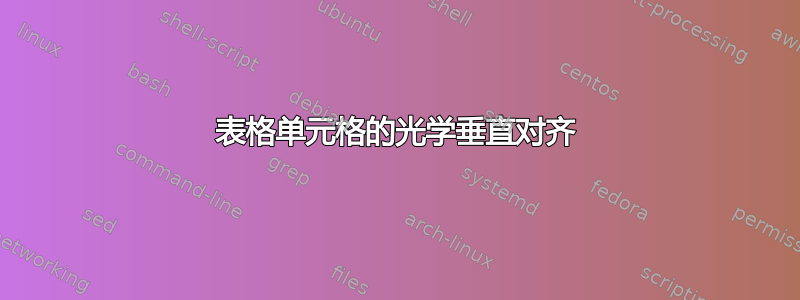
如果有人能帮助我格式化 1 至 3 列中的条目,使它们出现在行的中心,我将非常高兴,因为“曲目”列已在顶部规则中居中
\documentclass{article}
\usepackage{booktabs,multirow}
\usepackage{textcomp}
\begin{document}
\begin{table}[h]\centering
\begin{tabular}{lcccc}
\toprule
\multirow{2}[3]{*}{Track} & \multicolumn{2}{c}{Virtual Station} & \multicolumn{2}{c}{Search window} \\
\cmidrule(lr){2-3} \cmidrule(lr){4-5}
& Lat [\textdegree]& Long [\textdegree] & Lat [\textdegree] & Long [\textdegree]\\
\midrule
551 & 42.967165 & -87.062729 & 43.99 & -87.46 \\
& & & 42.03 & -86.74 \\
\hline
7 & 44.370063 & -86.847797 & 44.87 & -87.01 \\
& & & 43.77 & -86.62 \\
\hline
882 & 43.850509 & -86.949138 & 42.31 & -87.46 \\
& & & 43.85 & -86.94 \\
\hline
465 & 45.065718 & -86.387580 & 45.48 & -86.53 \\
& & & 44.76 & -86.27 \\
\hline
338 & 42.471183 & -86.719330 & 43.08 & -86.49 \\
& & & 41.84 & -86.92 \\
\hline
923 & 45.556212 & -85.851539 & 45.86 & -85.95 \\
& & & 45.20 & -85.73 \\
\hline
379 & 45.782886 & -85.220795 & 45.96 & -85.29 \\
& & & 45.64 & -85.16 \\
\bottomrule
\end{tabular}
\end{table}
\end{document}
答案1
在这里,我习惯\stackanchors围绕基线构建搜索窗口数据。我还以数学模式表达了所有纬度和经度,以捕捉正确的-符号。
在 中\sa,[2pt]是在 上方和下方添加的垂直缓冲区\stackanchor,而[5pt]是搜索窗口堆叠条目之间的垂直间隙。
\documentclass{article}
\usepackage{booktabs,multirow}
\usepackage{textcomp}
\usepackage{stackengine}
\strutshortanchors{T}
\newcommand\sa[2]{\addstackgap[2pt]{\ensurestackMath{\stackanchor[5pt]{#1}{#2}}}}
\begin{document}
\begin{table}[h]\centering
\begin{tabular}{lcccc}
\toprule
\multirow{2}[3]{*}{Track} & \multicolumn{2}{c}{Virtual Station} & \multicolumn{2}{c}{Search window} \\
\cmidrule(lr){2-3} \cmidrule(lr){4-5}
& Lat [\textdegree]& Long [\textdegree] & Lat [\textdegree] & Long [\textdegree]\\
\midrule
551 &$ 42.967165 $&$ -87.062729 $& \sa{43.99}{42.03} & \sa{-87.46}{-86.74}\\
\hline
7 &$ 44.370063 $&$ -86.847797 $& \sa{44.87}{43.77} & \sa{-87.01}{-86.62} \\
\hline
882 &$ 43.850509 $&$ -86.949138 $& \sa{42.31}{43.85} & \sa{-87.46}{-86.94} \\
\hline
465 &$ 45.065718 $&$ -86.387580 $& \sa{45.48}{44.76} & \sa{-86.53}{-86.27} \\
\hline
338 &$ 42.471183 $&$ -86.719330 $& \sa{43.08}{41.84} & \sa{-86.49}{-86.92} \\
\hline
923 &$ 45.556212 $&$ -85.851539 $& \sa{45.86}{45.20} & \sa{-85.95}{-85.73} \\
\hline
379 &$ 45.782886 $&$ -85.220795 $& \sa{45.96}{45.64} & \sa{-85.29}{-85.16} \\
\bottomrule
\end{tabular}
\end{table}
\end{document}
答案2
原则上你需要类似的东西
\newcommand*\Osborncell[1]{%
\if\relax\detokenize{#1}\relax\else\multirow{2}{*}{#1}\fi
}
用于格式化。它只是检查是否有空单元格条目:如果不是空的,它会将当前单元格重新格式化为多行,因此它在视觉上与两个垂直相邻单元格的中心对齐。棘手的部分是只将其应用于表格的相关部分。虽然这可以手动完成,例如
\begin{table}[h]\centering
\begin{tabular}{lcccc}
\toprule
\multirow{2}[3]{*}{Track}&
\multicolumn{2}{c}{Virtual Station}&
\multicolumn{2}{c}{Search window}\\
\cmidrule(lr){2-3} \cmidrule(lr){4-5}
& Lat [\textdegree]& Long [\textdegree] & Lat [\textdegree] & Long [\textdegree]\\
\midrule
\Osborncell{551} & \Osborncell{42.967165} & \Osborncell{-87.062729} & 43.99 & -87.46 \\
& & & 42.03 & -86.74 \\
...
对于这种表格来说,如果能实现一点自动化就更好了。为此,数据输入是在格式化之前完成的,界面进行了以下更改:表格内容通过宏收集,如下\tabledata。
\tabledata{%
551, 42.967165, -87.062729, 43.99, -87.46;
, , , 42.03, -86.74;
% \hline
7 , 44.370063, -86.847797, 44.87, -87.01;
, , , 43.77, -86.62;
% \hline
882, 43.850509, -86.949138, 42.31, -87.46;
, , , 43.85, -86.94;
% \hline
465, 45.065718, -86.387580, 45.48, -86.53;
, , , 44.76, -86.27;
% \hline
338, 42.471183, -86.719330, 43.08, -86.49;
, , , 41.84, -86.92;
% \hline
923, 45.556212, -85.851539, 45.86, -85.95;
, , , 45.20, -85.73;
% \hline
379, 45.782886, -85.220795, 45.96, -85.29;
, , , 45.64, -85.16;
}
然后,实际的表格是通过
\begin{tabular}{lcccc}
\toprule
\multirow{2}[3]{*}{Track}&
\multicolumn{2}{c}{Virtual Station}&
\multicolumn{2}{c}{Search window}\\
\cmidrule(lr){2-3} \cmidrule(lr){4-5}
& Lat [\textdegree] & Long [\textdegree] & Lat [\textdegree] & Long [\textdegree]\\
\midrule
\printtabledata
\bottomrule
\end{tabular}
(\printtabledata打印之前指定的表格数据。)
这是通过循环数据数组并将信息适当地存储在令牌寄存器 ( \@toks@table) 中来实现的。
\newtoks\@toks@table
\newcounter{currentrow}
\newcounter{currentcolumn}
\def\tabledata#1{\@toks@table{}\@tabledata#1\@end}
\def\@tabledata#1;#2{%
\stepcounter{currentrow}%
\mod{\c@currentrow}{2}%
\ifnum\value{currentrow}=1\else\ifnum\@mod=1
\@toks@table\expandafter{\the\@toks@table\hline}\fi\fi
\parserow{#1}%
\ifx#2\@end\else\expandafter\@tabledata\expandafter#2\fi
}
\def\parserow#1{%
\setcounter{currentcolumn}{0}%
\@parserow#1,\@@end
\@toks@table\expandafter{\the\@toks@table\\}
}
\def\@parserow#1,#2{%
\stepcounter{currentcolumn}%
\ifnum\value{currentcolumn}=1\@toks@table\expandafter{\the\@toks@table \Osborncell{#1}}\fi
\ifnum\value{currentcolumn}=2\@toks@table\expandafter{\the\@toks@table&\Osborncell{#1}}\fi
\ifnum\value{currentcolumn}=3\@toks@table\expandafter{\the\@toks@table&\Osborncell{#1}}\fi
\ifnum\value{currentcolumn}>3\@toks@table\expandafter{\the\@toks@table}\fi
\ifx#2\@@end\else\expandafter\@parserow\expandafter#2\fi
}
计数器“currentrow”和“currentcolumn”只是在循环期间跟踪数据中的当前位置。每列的格式在 的定义中定义\@parserow。这里,\Osborncell(见上文)应用于前三列的单元格。
完整代码
\documentclass{article}
\usepackage{booktabs,multirow}
\usepackage{textcomp}
\makeatletter
\newcount\@mod
\newcommand*{\mod}[2]{%
\@mod=#1
\@tempcnta=#2
\ifnum\@mod<\@tempcnta\else
\loop
\advance\@mod by -#2
\unless\ifnum\@mod<#2
\repeat
\fi
}
\newtoks\@toks@table
\newcounter{currentrow}
\newcounter{currentcolumn}
\def\tabledata#1{\@toks@table{}\@tabledata#1\@end}
\def\@tabledata#1;#2{%
\stepcounter{currentrow}%
\mod{\c@currentrow}{2}%
\ifnum\value{currentrow}=1\else\ifnum\@mod=1
\@toks@table\expandafter{\the\@toks@table\hline}\fi\fi
\parserow{#1}%
\ifx#2\@end\else\expandafter\@tabledata\expandafter#2\fi
}
\def\parserow#1{%
\setcounter{currentcolumn}{0}%
\@parserow#1,\@@end
\@toks@table\expandafter{\the\@toks@table\\}
}
\def\@parserow#1,#2{%
\stepcounter{currentcolumn}%
\ifnum\value{currentcolumn}=1\@toks@table\expandafter{\the\@toks@table \Osborncell{#1}}\fi
\ifnum\value{currentcolumn}=2\@toks@table\expandafter{\the\@toks@table&\Osborncell{#1}}\fi
\ifnum\value{currentcolumn}=3\@toks@table\expandafter{\the\@toks@table&\Osborncell{#1}}\fi
\ifnum\value{currentcolumn}>3\@toks@table\expandafter{\the\@toks@table}\fi
\ifx#2\@@end\else\expandafter\@parserow\expandafter#2\fi
}
\def\printtabledata{\the\@toks@table}
\newcommand*\Osborncell[1]{%
\if\relax\detokenize{#1}\relax\else\multirow{2}{*}{#1}\fi
}
\makeatother
\begin{document}
\begin{table}[h]\centering
\tabledata{%
551, 42.967165, -87.062729, 43.99, -87.46;
, , , 42.03, -86.74;
7 , 44.370063, -86.847797, 44.87, -87.01;
, , , 43.77, -86.62;
882, 43.850509, -86.949138, 42.31, -87.46;
, , , 43.85, -86.94;
465, 45.065718, -86.387580, 45.48, -86.53;
, , , 44.76, -86.27;
338, 42.471183, -86.719330, 43.08, -86.49;
, , , 41.84, -86.92;
923, 45.556212, -85.851539, 45.86, -85.95;
, , , 45.20, -85.73;
379, 45.782886, -85.220795, 45.96, -85.29;
, , , 45.64, -85.16;
}
\begin{tabular}{lcccc}
\toprule
\multirow{2}[3]{*}{Track}&
\multicolumn{2}{c}{Virtual Station}&
\multicolumn{2}{c}{Search window}\\
\cmidrule(lr){2-3} \cmidrule(lr){4-5}
& Lat [\textdegree] & Long [\textdegree] & Lat [\textdegree] & Long [\textdegree]\\
\midrule
\printtabledata
\bottomrule
\end{tabular}
\end{table}
\end{document}
评论
顺便提一下,对于 @egreg 的评论,您可能想尝试使用它siunitx来格式化表格中的数字。除了加载包之外,您还需要进行两个小调整:
宏
\Osborncell:\newcommand*\Osborncell[1]{% \if\relax\detokenize{#1}\relax\else\multirow{2}{*}{\num{#1}}\fi }宏
\@parserow:\def\@parserow#1,#2{% ... \ifnum\value{currentcolumn}>3 \@toks@table\expandafter{\the\@toks@table&\num{#1}}\fi \ifx#2\@@end\else\expandafter\@parserow\expandafter#2\fi }






