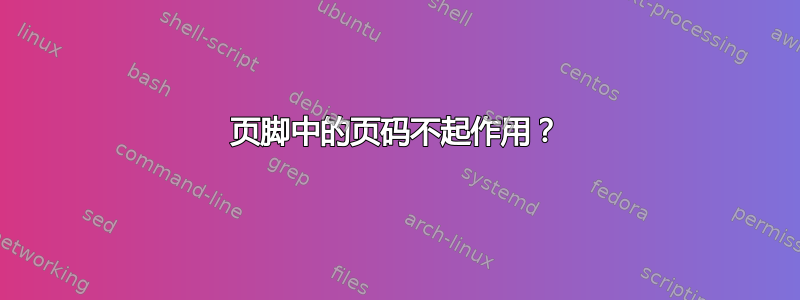
我希望我的简历的每一页页脚都居中显示页码。下面附上了一个模板,其中包含我用于页码的相同代码 - 我不知道它为什么不起作用?也许与几何包有关?(用于更改边距)
\documentclass{scrartcl}
\reversemarginpar % Move the margin to the left of the page
\newcommand{\MarginText}[1]{\marginpar{\raggedleft\itshape\small#1}} % New command defining the margin text style
\usepackage[nochapters]{classicthesis} % Use the classicthesis style for the style of the document
\usepackage[LabelsAligned]{currvita} % Use the currvita style for the layout of the document
\usepackage{fancyhdr}
\fancyhf{} % clear all header and footers
\renewcommand{\headrulewidth}{0pt} % remove the header rule
\cfoot{\thepage}
\pagestyle{fancy}
\renewcommand{\cvheadingfont}{\LARGE\color{Maroon}} % Font color of your name at the top
\usepackage{hyperref} % Required for adding links and customizing them
\hypersetup{colorlinks, breaklinks, urlcolor=Maroon, linkcolor=Maroon} % Set link colors
\newlength{\datebox}\settowidth{\datebox}{Spring 2011} % Set the width of the date box in each block
\newcommand{\NewEntry}[3]{\noindent\hangindent=2em\hangafter=0 \parbox{\datebox}{\small \textit{#1}}\hspace{1.5em} #2 #3 % Define a command for each new block - change spacing and font sizes here: #1 is the left margin, #2 is the italic date field and #3 is the position/employer/location field
\vspace{0.5em}} % Add some white space after each new entry
\newcommand{\Description}[1]{\hangindent=2em\hangafter=0\noindent\raggedright\footnotesize{#1}\par\normalsize\vspace{1em}} % Define a command for descriptions of each entry - change spacing and font sizes here
\usepackage[left=10em,right=2em]{geometry}
\begin{document}
\begin{cv}{\spacedallcaps{John Smith}}\vspace{1.5em} % Your name
\noindent\spacedlowsmallcaps{Personal Information}\vspace{0.5em} % Personal information heading
\NewEntry{website}{\href{http://www.johnsmith.com}{http://www.johnsmith.com}} % Personal website
\NewEntry{phone}{(H) +1 (000) 111 1111\ \ $\cdotp$\ \ (M) +1 (000) 111 1112} % Phone number(s)
\noindent\spacedlowsmallcaps{Work Experience}\vspace{1em}
\NewEntry{2012--Present}{1\textsuperscript{st} Year Analyst, \textsc{Lehman Brothers}}
\Description{\MarginText{Lehman Brothers}Developed spreadsheets for risk analysis on exotic derivatives on a wide array of commodities (ags, oils, precious and base metals), managed blotter and secondary trades on structured notes, liaised with Middle Office, Sales and Structuring for bookkeeping. \\ Reference: John \textsc{McDonald}\ \ $\cdotp$\ \ +1 (000) 111 1111\ \ $\cdotp$\ \ \href{mailto:[email protected]}{[email protected]}}
\end{cv}
\end{document}
答案1
不要将 fancyhdr 与 classicthesis 一起使用——它会加载并发包 scrlayer-scrpage。如果没有它,则只显示 \cfoot 页码:
\documentclass{scrartcl}
\reversemarginpar % Move the margin to the left of the page
\newcommand{\MarginText}[1]{\marginpar{\raggedleft\itshape\small#1}} % New command defining the margin text style
\usepackage[nochapters]{classicthesis} % Use the classicthesis style for the style of the document
\usepackage[LabelsAligned]{currvita} % Use the currvita style for the layout of the document
\cfoot{\thepage}
\renewcommand{\cvheadingfont}{\LARGE\color{Maroon}} % Font color of your name at the top
\usepackage{hyperref} % Required for adding links and customizing them
\hypersetup{colorlinks, breaklinks, urlcolor=Maroon, linkcolor=Maroon} % Set link colors
\newlength{\datebox}\settowidth{\datebox}{Spring 2011} % Set the width of the date box in each block
\newcommand{\NewEntry}[3]{\noindent\hangindent=2em\hangafter=0 \parbox{\datebox}{\small \textit{#1}}\hspace{1.5em} #2 #3 % Define a command for each new block - change spacing and font sizes here: #1 is the left margin, #2 is the italic date field and #3 is the position/employer/location field
\vspace{0.5em}} % Add some white space after each new entry
\newcommand{\Description}[1]{\hangindent=2em\hangafter=0\noindent\raggedright\footnotesize{#1}\par\normalsize\vspace{1em}} % Define a command for descriptions of each entry - change spacing and font sizes here
\usepackage[left=10em,right=2em]{geometry}
\begin{document}
\begin{cv}{\spacedallcaps{John Smith}}\vspace{1.5em} % Your name
\noindent\spacedlowsmallcaps{Personal Information}\vspace{0.5em} % Personal information heading
\NewEntry{website}{\href{http://www.johnsmith.com}{http://www.johnsmith.com}} % Personal website
\NewEntry{phone}{(H) +1 (000) 111 1111\ \ $\cdotp$\ \ (M) +1 (000) 111 1112} % Phone number(s)
\noindent\spacedlowsmallcaps{Work Experience}\vspace{1em}
\NewEntry{2012--Present}{1\textsuperscript{st} Year Analyst, \textsc{Lehman Brothers}}
\Description{\MarginText{Lehman Brothers}Developed spreadsheets for risk analysis on exotic derivatives on a wide array of commodities (ags, oils, precious and base metals), managed blotter and secondary trades on structured notes, liaised with Middle Office, Sales and Structuring for bookkeeping. \\ Reference: John \textsc{McDonald}\ \ $\cdotp$\ \ +1 (000) 111 1111\ \ $\cdotp$\ \ \href{mailto:[email protected]}{[email protected]}}
\end{cv}
\end{document}




