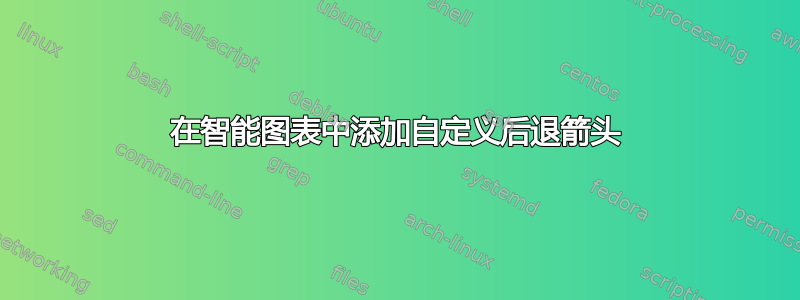
假设我有一个如下的智能图表:
\documentclass{article}
\usepackage{smartdiagram}
\usepackage{tikz}
\usesmartdiagramlibrary{additions}
\begin{document}
\begin{center}
\smartdiagramset{border color=none, uniform color list=teal!60 for 5 items, arrow style=<-, module x sep=3.25, back arrow disabled,}
\smartdiagram[flow diagram:horizontal]{A, B, C, D, E}
\smartdiagramconnect{->}{module3/module2}
\end{center}
\end{document}
我想要两个“后退箭头”:从元素 E 到元素 D,从元素 C 到元素 B。但是,后退箭头(我在 MWE 中将其设置为 false)仅位于最后一个模块和第一个模块之间,并且我在文档中找不到如何链接其他两个模块。
答案1
如果要使用\smartdiagramconnect,则需要使用(需要第二个强制参数,您可以将其留空)而不是。这允许 TikZ 记住您稍后可以使用 的节点名称。\smartdiagramadd\smartdiagram\smartdiagramconnect
不幸的是,\smartdiagramconnect对于您的用例来说,它不是很有用,因为它只允许绘制直线连接,这会覆盖您之前绘制的前向箭头。相反,您可以使用一些自定义 TikZ 代码手动绘制缺失的连接:
\documentclass{article}
\usepackage{smartdiagram}
\usepackage{tikz}
\usesmartdiagramlibrary{additions}
\begin{document}
\begin{center}
\smartdiagramset{border color=none, uniform color list=teal!60 for 5 items, arrow style=<-, module x sep=3.25, back arrow disabled,}
\smartdiagramadd[flow diagram:horizontal]{A, B, C, D, E}{}
\begin{tikzpicture}[overlay]
\draw[additional item arrow type,color=teal!60] (module5) -- ++(0,1) -| (module4);
\draw[additional item arrow type,color=teal!60] (module3) -- ++(0,1) -| (module2);
\end{tikzpicture}
\end{center}
\end{document}



