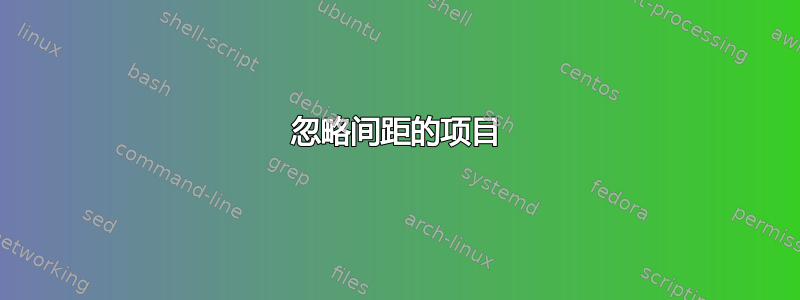
我正在尝试制作如下列表:
...
\begin{rSubsection}{Europebet}{September 2017 - Present}{Quality Assurance Specialist}{Tbilisi, Georgia}
\item Analysed software products including gambling games, casinos and tournaments.
\item Tested programs for bugs and errors.
\item Evaluated products' user-friendliness.
\end{rSubsection}
...
但文本的间距与其他内容相同,项目符号略微向左。我希望项目符号与其他部分对齐,文本略微向右。我该怎么办?
答案1
我假设你已经定义了rSubsection环境,因为它在这个问题。
为了删除第一行的额外空格,我从环境定义中删除了一个空格,也用来\noindent确保不再有缩进。您可以通过修改来精确对齐项目\begin{list}{$\cdot$}{\leftmargin=2em}也一样。
以下是我针对您的问题的解决方案:
\documentclass[a4paper, 11pt]{article}
\usepackage{amsmath}
\usepackage{amssymb}
\usepackage{ifthen}
\newenvironment{rSubsection}[4]{%
{\bf #1} \hfill {#2}
\ifthenelse{\equal{#3}{}}{}{
\\
{\em #3} \hfill {\em #4}
}\smallskip
\begin{list}{$\cdot$}{\leftmargin=2em}
\itemsep -0.5em \vspace{-0.5em}
}{
\end{list}
\vspace{0.5em}
}
\begin{document}
\noindent
\begin{rSubsection}{Europebet}{September 2017 - Present}{Quality Assurance Specialist}{Tbilisi, Georgia}
\item Analysed software products including gambling games, casinos and tournaments.
\item Tested programs for bugs and errors.
\item Evaluated products' user-friendliness.
\end{rSubsection}
\end{document}



