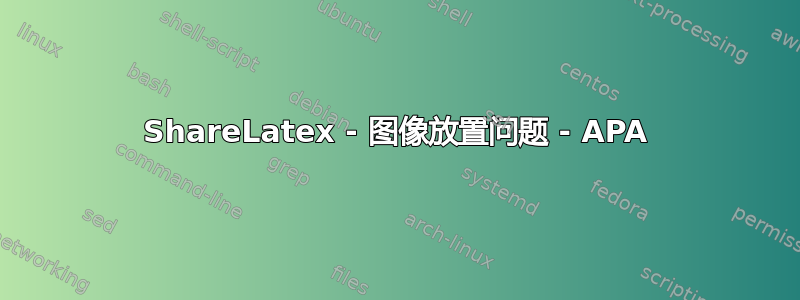
我希望有人能帮助我。我正在尝试使用 APA 格式在 ShareLatex 中创建一篇论文。以下是我想做的事情:
我希望我的图像大多数时候都位于论文的文本中,因此,我在 documentclass 中使用 floatsintext 参数。这似乎效果很好。但是,有时我希望能够将图像作为附录放在论文末尾,这是默认的 APA 样式,但当我使用 floatsintext 时,它会覆盖默认值。是否有命令说“不要使用 floatsintext,而是使用模板的默认值”?
我想,如果我去掉 floatsintext,然后使用 [H] 来放置图像,我就可以覆盖默认的 APA,并将图像放到我在论文中放置的位置,但是没有那么幸运。
救命!一定有办法。我本以为可以摆脱 floatsintext,但不知何故,includegraphics 命令中有一个参数,上面写着“这次忽略 APA 样式默认值,直接将图像放在此处”——但如果存在,我似乎无法弄清楚。
这是示例的 URL。
https://www.sharelatex.com/project/59bfc60fe8f233253df3b23b
理想情况下,我希望大象与文本对齐(如现在这样),小狗位于论文末尾(APA 默认)。感谢您的帮助!
科琳
答案1
我认为评论中的建议有点不恰当。
我宁愿将附加图表放在附录中,并按照您自己的建议在选项中使用 floatsintext:
\documentclass[floatsintext,man,apacite]{apa6}
% the other stuff
% first figure, will be in text because of floatsintext
\begin{figure}
\centering
\includegraphics[width=5in]{elephant.png}
\caption{Jumbo}
\end{figure}
% more stuff
\bibliography{sample}
% after bibliography, we set up an appendix
\appendix
% first appendix by using \section
\section{Additional figures}
% second figure
\begin{figure}
\centering
\includegraphics[width=5in]{puppy.png}
\caption{Puppy}
\end{figure}
完整版本如下:https://www.sharelatex.com/project/59d5067c8e70fc7b98c76e1d


