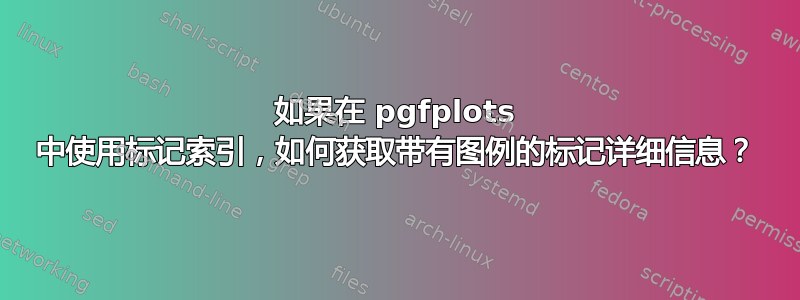
我有以下 MWE,其中第二个图仅显示选定的标记。结果,标记在图例条目中丢失,如图所示(案例 2)。如何在使用标记索引时将标记保留在图例条目中?
平均能量损失
\documentclass{standalone}
\usepackage{filecontents}
\usepackage{pgfplots}
\begin{filecontents*}{pgfplots.dat}
T A B C
1.42857 6.616 6.697 6.782
1.40845 5.413 5.487 5.564
1.38889 4.544 4.612 4.684
1.36986 3.916 3.982 4.052
1.35135 3.469 3.534 3.603
1.33333 3.158 3.224 3.294
1.31579 2.954 3.022 3.094
1.29870 2.838 2.909 2.983
1.28205 2.795 2.870 2.949
1.26582 2.818 2.898 2.984
1.25000 2.905 2.992 3.085
1.23457 3.057 3.153 3.255
1.21951 3.278 3.385 3.499
1.20482 3.571 3.69 3.816
1.19048 3.922 4.052 4.188
1.17647 4.296 4.433 4.576
1.16279 4.645 4.783 4.927
1.14943 4.921 5.054 5.193
1.13636 5.085 5.208 5.335
1.12360 5.114 5.222 5.333
1.11111 5.007 5.097 5.19
1.09890 4.784 4.858 4.933
1.08696 4.477 4.536 4.596
1.07527 4.121 4.167 4.214
1.06383 3.742 3.778 3.815
1.05263 3.364 3.392 3.42
1.04167 3.001 3.022 3.043
1.03093 2.661 2.677 2.694
1.02041 2.35 2.362 2.375
1.01010 2.069 2.079 2.089
1.00000 1.819 1.827 1.834
\end{filecontents*}
\begin{document}
\begin{tikzpicture}
\begin{semilogyaxis}[
xlabel=x,
ylabel=y,
xmin=1.10,
xmax=1.4,
ymin=2.0,
ymax=7.0,
]
\addplot [solid,red,line width = 2.0] coordinates {(1.25,10) (1.25,0.01)};
\addlegendentry{Case 1}
\addplot [smooth,line width = 1.0,mark=*,mark indices={4,6}] table[x=T,y=A] {pgfplots.dat};
\addlegendentry{Case 2}
\addplot [smooth,line width = 1.0,mark=] table[x=T,y=B] {pgfplots.dat};
\addplot [smooth,line width = 1.0,mark=] table[x=T,y=C] {pgfplots.dat};
\end{semilogyaxis}
\end{tikzpicture}
\end{document}
答案1
使用
legend image post style={mark indices={}}
作为单个图或轴环境的选项。
\documentclass{standalone}
\usepackage{filecontents}
\usepackage{pgfplots}
\pgfplotsset{compat=1.15}% <- set a compat! current version is 1.15
\begin{filecontents*}{pgfplots.dat}
T A B C
1.42857 6.616 6.697 6.782
1.40845 5.413 5.487 5.564
1.38889 4.544 4.612 4.684
1.36986 3.916 3.982 4.052
1.35135 3.469 3.534 3.603
1.33333 3.158 3.224 3.294
1.31579 2.954 3.022 3.094
1.29870 2.838 2.909 2.983
1.28205 2.795 2.870 2.949
1.26582 2.818 2.898 2.984
1.25000 2.905 2.992 3.085
1.23457 3.057 3.153 3.255
1.21951 3.278 3.385 3.499
1.20482 3.571 3.69 3.816
1.19048 3.922 4.052 4.188
1.17647 4.296 4.433 4.576
1.16279 4.645 4.783 4.927
1.14943 4.921 5.054 5.193
1.13636 5.085 5.208 5.335
1.12360 5.114 5.222 5.333
1.11111 5.007 5.097 5.19
1.09890 4.784 4.858 4.933
1.08696 4.477 4.536 4.596
1.07527 4.121 4.167 4.214
1.06383 3.742 3.778 3.815
1.05263 3.364 3.392 3.42
1.04167 3.001 3.022 3.043
1.03093 2.661 2.677 2.694
1.02041 2.35 2.362 2.375
1.01010 2.069 2.079 2.089
1.00000 1.819 1.827 1.834
\end{filecontents*}
\begin{document}
\begin{tikzpicture}
\begin{semilogyaxis}[
xlabel=x,
ylabel=y,
xmin=1.10,
xmax=1.4,
ymin=2.0,
ymax=7.0,
legend image post style={mark indices={}}% <- added
]
\addplot [solid,red,line width = 2.0] coordinates {(1.25,10) (1.25,0.01)};
\addlegendentry{Case 1}
\addplot [smooth,line width = 1.0,mark=*,mark indices={4,6}] table[x=T,y=A] {pgfplots.dat};
\addlegendentry{Case 2}
\addplot [smooth,line width = 1.0,mark=] table[x=T,y=B] {pgfplots.dat};
\addplot [smooth,line width = 1.0,mark=] table[x=T,y=C] {pgfplots.dat};
\end{semilogyaxis}
\end{tikzpicture}
\end{document}
结果:
答案2
一种可能的解决方法是添加到forget plot,\addplot然后使用\addlegendimage{line width=1,mark=*}来填充图例。
\documentclass{standalone}
\usepackage{filecontents}
\usepackage{pgfplots}
\begin{filecontents*}{pgfplots.dat}
T A B C
1.42857 6.616 6.697 6.782
1.40845 5.413 5.487 5.564
1.38889 4.544 4.612 4.684
1.36986 3.916 3.982 4.052
1.35135 3.469 3.534 3.603
1.33333 3.158 3.224 3.294
1.31579 2.954 3.022 3.094
1.29870 2.838 2.909 2.983
1.28205 2.795 2.870 2.949
1.26582 2.818 2.898 2.984
1.25000 2.905 2.992 3.085
1.23457 3.057 3.153 3.255
1.21951 3.278 3.385 3.499
1.20482 3.571 3.69 3.816
1.19048 3.922 4.052 4.188
1.17647 4.296 4.433 4.576
1.16279 4.645 4.783 4.927
1.14943 4.921 5.054 5.193
1.13636 5.085 5.208 5.335
1.12360 5.114 5.222 5.333
1.11111 5.007 5.097 5.19
1.09890 4.784 4.858 4.933
1.08696 4.477 4.536 4.596
1.07527 4.121 4.167 4.214
1.06383 3.742 3.778 3.815
1.05263 3.364 3.392 3.42
1.04167 3.001 3.022 3.043
1.03093 2.661 2.677 2.694
1.02041 2.35 2.362 2.375
1.01010 2.069 2.079 2.089
1.00000 1.819 1.827 1.834
\end{filecontents*}
\begin{document}
\begin{tikzpicture}
\begin{semilogyaxis}[
xlabel=x,
ylabel=y,
xmin=1.10,
xmax=1.4,
ymin=2.0,
ymax=7.0,
]
\addplot [solid,red,line width = 2.0] coordinates {(1.25,10) (1.25,0.01)};
\addlegendentry{Case 1}
\addplot [smooth,line width = 1.0,mark=*,mark indices={4,6},forget plot] table[x=T,y=A] {pgfplots.dat};
\addlegendimage{line width=1,mark=*}
\addlegendentry{Case 2}
\addplot [smooth,line width = 1.0,mark=] table[x=T,y=B] {pgfplots.dat};
\addplot [smooth,line width = 1.0,mark=] table[x=T,y=C] {pgfplots.dat};
\end{semilogyaxis}
\end{tikzpicture}
\end{document}





