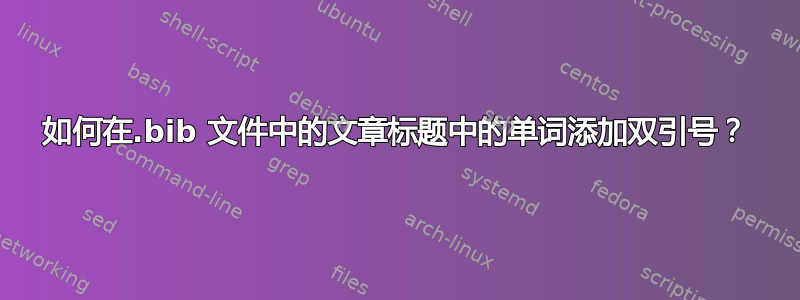
输出应为:
作者姓名 (2017) 一篇非常“有趣”的论文。期刊名称《自然·化学》2016年 第28期, 第287-289页。
如何获取单词中的引号有趣的。
我的 MWE:
\documentclass[12pt,twoside]{article}
\usepackage{natbib}
\begin{filecontents*}{finalref.bib}
@article{start,
author = {Author name},
title = {A very interesting article},
journal = {Journal name},
volume = {2},
number = {1},
pages = {20-30},
year = {2017}
}
\end{filecontents*}
\begin{document}
\bibliography{finalref}
\nocite{*}
\bibliographystyle{apalike}
\end{document}
答案1
您可以使用包csquotes和命令\enquote{...}(参见这个答案)。
\documentclass[12pt,twoside]{article}
\usepackage{natbib}
\usepackage{csquotes}
\begin{filecontents*}{finalref.bib}
@article{start,
author = {Author name},
title = {A very \enquote{interesting} article},
journal = {Journal name},
volume = {2},
number = {1},
pages = {20-30},
year = {2017}
}
\end{filecontents*}
\begin{document}
\bibliography{finalref}
\nocite{*}
\bibliographystyle{apalike}
\end{document}
答案2
在 LaTeX 中"不应该使用引号,这会导致 *.bib 中的冲突。只需写title = {A very ``interesting'' article}' (please observe two apostophes after有趣')。
答案3
对于参考书目中的特殊大写字母和标点符号,我总是只需将特殊部分括在括号中即可。
title = {A very {``interesting''} article},
如果你需要特殊的大写字母,它也可以工作,例如,title = {A very {``InTeresTinG''} article},
而且,正如其他人所指出的,使用两个勾号而不是“”来使标记面朝正确。



