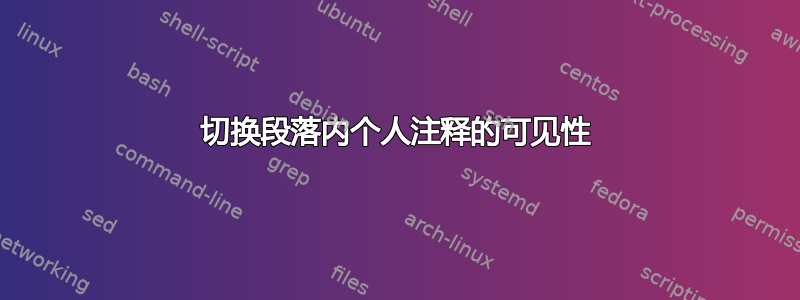
在我正在编写的 LaTeX 文档中,我使用 Comment 包来撰写个人注释,可以随意启用和禁用这些注释,如下一个示例:
\documentclass[12pt]{article}
\usepackage{color}
\definecolor{note_text}{rgb}{0.7,0,0}
\usepackage{comment}
\specialcomment{note}{\begingroup\color{note_text}}{\endgroup}
% Uncomment the next line for public version without personal notes
%\excludecomment{note}
\begin{document}
This is a serious sentence.
\begin{note}
This is a personal note
\end{note}
\end{document}
然后通过在序言中切换\excludecomment{note}和%\excludecomment{note},我可以选择文档是否包含我的个人注释。到目前为止一切顺利。
现在我的问题来了:如何对段落内的内联文本做类似的事情?我想做以下事情:
This is a serious \note{(or not??)} sentence.
但这当然行不通,因为“note”已通过命令定义为环境\specialcomment。那么,我有什么办法可以使用 Comment 包来做到这一点吗?或者还有其他解决方案?
答案1
例如:
\newif\ifmynotes
\mynotestrue
\definecolor{notetext}{rgb}{0.7,0,0}
\def\mynote#1{\ifmynotes\textcolor{notetext}{#1}\else\fi}
使用\mynote{This ia a note}。如果你想隐藏你的笔记,你可以写\mynotesfalse。


