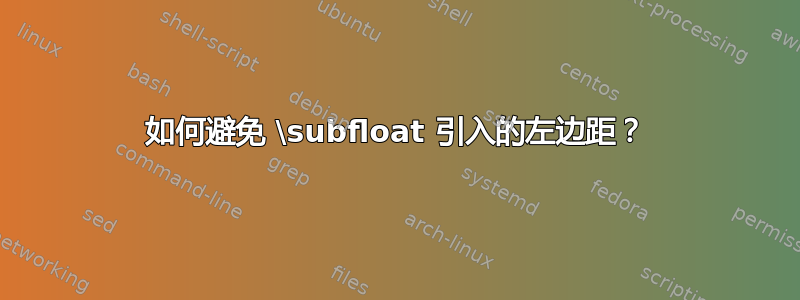
我该如何摆脱引入的左边距\subfloat?
我使用它在一个图形下堆叠多个图,但结果在左侧增加的边距使堆叠的图形看起来与我的文本中的其他图形不对齐(我不使用\subfloat)。请在下面找到一个最小示例(请注意,我想最大化所有图的宽度,因此到处都使用width=1.0\linewidth)。
感谢致敬,
乔治。
\documentclass{article}
\usepackage{subfig}
\usepackage{graphicx}
\usepackage[export]{adjustbox}
\begin{document}
\noindent{}This is a single figure without using \textbackslash{}subfloat:
\begin{figure}[!h]
\centering
\includegraphics[width=1.0\linewidth,frame]{test.eps}
\end{figure}
\noindent{}This is the same figure twice, using \textbackslash{}subfloat:
\begin{figure}[!h]
\captionsetup[subfloat]{labelformat=empty}
\centering
\subfloat[]{
\includegraphics[width=1.0\linewidth,frame]{test.eps}
}
\\
\subfloat[]{
\includegraphics[width=1.0\linewidth,frame]{test.eps}
}
\end{figure}
\noindent{}Notice the left margin added by \textbackslash{}subfloat!!! How do I get rid of it???
\end{document}
答案1
使用
\subfloat[]{% <---
\includegraphics[width=1.0\linewidth,frame]{test.eps}% <---
}
\\
\subfloat[]{% <----
\includegraphics[width=1.0\linewidth,frame]{test.eps}% <---
}
否则您将得到一些尾随空格。



