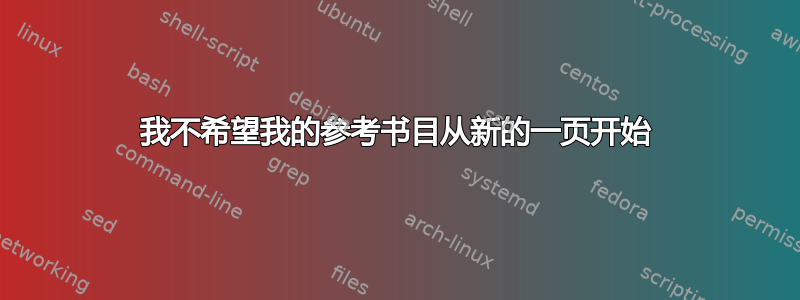
我对 Latex 还很陌生。我正在使用以下软件包:
\documentclass[a4paper,twoside]{report}
\usepackage{fancyhdr}
\usepackage{titlesec}
\usepackage{graphicx,wrapfig}
\usepackage[font=small,skip=1pt]{caption}
\titleformat{\chapter}[display]
{\normalfont\huge\bfseries}{\chaptertitlename \thechapter}{0pt}{\Huge}
\titlespacing*{\chapter}{0pt}{0pt}{20pt}
\pagestyle{fancy}
\fancyhf{}
\rhead{Computational Thinking}
\cfoot{Chapter \thechapter}
\rfoot{Page \thepage}
当我尝试添加时,\begin{thebibliography}{99}它从新行开始。上一页开头只有一行,我想让我的参考书目继续。我无法在其他地方找到它。请告诉我该怎么做或指导我,因为我可能没有查看正确的资源
答案1
参考书目应该是一个章节,因此它从报告文档类的新页面开始。
\let\chapter=\section如果参考书目是您最后打印的“章节”,那么您只需使用参考书目之前的命令即可:
\documentclass[a4paper,twoside]{report}
\usepackage{fancyhdr}
\usepackage{titlesec}
\usepackage{graphicx,wrapfig}
\usepackage[font=small,skip=1pt]{caption}
\usepackage{lipsum}
\titleformat{\chapter}[display]
{\normalfont\huge\bfseries}{\chaptertitlename \thechapter}{0pt}{\Huge}
\titlespacing*{\chapter}{0pt}{0pt}{20pt}
\pagestyle{fancy}
\fancyhf{}
\rhead{Computational Thinking}
\cfoot{Chapter \thechapter}
\rfoot{Page \thepage}
\begin{document}
\chapter{test 1}
\lipsum[1-5]
\chapter{test 2}
\lipsum[1-7]
\let\chapter=\section
\begin{thebibliography}{99}
\bibitem{latexcompanion}
Michel Goossens, Frank Mittelbach, and Alexander Samarin.
\textit{The \LaTeX\ Companion}.
Addison-Wesley, Reading, Massachusetts, 1993.
\bibitem{einstein}
Albert Einstein.
\textit{Zur Elektrodynamik bewegter K{\"o}rper}. (German)
[\textit{On the electrodynamics of moving bodies}].
Annalen der Physik, 322(10):891–921, 1905.
\bibitem{knuthwebsite}
Knuth: Computers and Typesetting,
\\\texttt{http://www-cs-faculty.stanford.edu/\~{}uno/abcde.html}
\end{thebibliography}
\end{document}
如果这不是最后一章,请用以下命令替换该命令:
\let\oldchapter=\chapter
\let\chapter=\section
和
\let\chapter=\oldchapter
刚打印完书目。
笔记:在这两种情况下,它都将是最后一章的一部分,但这对于您的文档类和设置来说可能不是问题。


