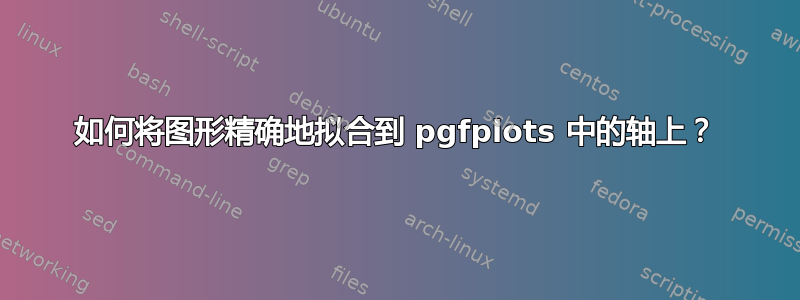
我有一个 png 和一个我想放在其上的轴。包含的 png 需要与轴完全对齐,我该怎么做?
这是我目前的代码:
\begin{tikzpicture}
\node{\includegraphics[width=0.45\textwidth,height=0.3\textwidth]{graphics/foo.png}};
\begin{axis}[
width=0.45\textwidth,
height=0.3\textwidth
]
\addplot [semithick, black, mark=x, mark size=3, mark options={solid}, only marks, forget plot]
table {
0.5 -0.111104291472242
1.5 -0.0789021132376754
2.5 -0.0193816275901278
};
\end{axis}
\end{tikzpicture}
我可以使用锚点、范围或其他东西来执行此操作吗?
答案1
正如前面提到的,pgfplots知道\addplot graphics这一点。
这里,重要的是:
您必须提供选项xmin、xmax、ymin和 ,ymax以便了解pgfplots图片覆盖的坐标。示例:
\addplot graphics[xmin=0,xmax=3,ymin=-0.12,ymax=0] {example-image.png};
此外,对于axis环境,选项scale only axis、enlargelimits和axis on top很重要。对于第一个,width和height仅用于缩放轴矩形而不是整个图。如果没有enlargelimits=false图片,则不会覆盖整个轴矩形。并axis on top确保刻度和网格不被图片覆盖。
以下是这些选项的一些展示:
备注:在第四个例子中,axis on top可以省略而不会改变结果。但如果使用网格,则它们在图片上不可见。
代码:
\documentclass{article}
\usepackage[margin=1cm]{geometry}
\usepackage{pgfplots}
\pgfplotsset{compat=1.15}
\begin{document}
\begin{tikzpicture}
% \node{\includegraphics[width=0.45\textwidth,height=0.3\textwidth]{example-image.png}};
\begin{axis}[
width=0.3\textwidth,
height=0.2\textwidth,
scale only axis,
enlargelimits=false,
axis on top
]
% with dimensions from table
% \addplot graphics[xmin=0.5,xmax=2.5,ymin=-0.111104291472242,ymax=-0.0193816275901278] {example-image.png};
\addplot graphics[xmin=0,xmax=3,ymin=-0.12,ymax=0] {example-image.png};
\addplot [semithick, black, mark=x, mark size=3, mark options={solid}, only marks, forget plot]
table {
0.5 -0.111104291472242
1.5 -0.0789021132376754
2.5 -0.0193816275901278
};
\end{axis}
\end{tikzpicture}
\hspace{\fill}
\begin{minipage}[b]{0.5\textwidth}
\raggedright
axis:\\
\texttt{scale only axis\\
enlargelimits=false\\
axis on top}\\
graphics:\\
\texttt{xmin=0,xmax=3,\\
ymin=-0.12,ymax=0}\\
\mbox{}
\end{minipage}
\begin{tikzpicture}
% \node{\includegraphics[width=0.45\textwidth,height=0.3\textwidth]{example-image.png}};
\begin{axis}[
width=0.3\textwidth,
height=0.2\textwidth,
% scale only axis,
enlargelimits=false,
axis on top
]
% with dimensions from table
% \addplot graphics[xmin=0.5,xmax=2.5,ymin=-0.111104291472242,ymax=-0.0193816275901278] {example-image.png};
\addplot graphics[xmin=0,xmax=3,ymin=-0.12,ymax=0] {example-image.png};
\addplot [semithick, black, mark=x, mark size=3, mark options={solid}, only marks, forget plot]
table {
0.5 -0.111104291472242
1.5 -0.0789021132376754
2.5 -0.0193816275901278
};
\end{axis}
\end{tikzpicture}
\hspace{\fill}
\begin{minipage}[b]{0.5\textwidth}
\raggedright
axis:\\
\texttt{enlargelimits=false\\
axis on top}\\
graphics:\\
\texttt{xmin=0,xmax=3,\\
ymin=-0.12,ymax=0}\\
\mbox{}
\end{minipage}
\begin{tikzpicture}
% \node{\includegraphics[width=0.45\textwidth,height=0.3\textwidth]{example-image.png}};
\begin{axis}[
width=0.3\textwidth,
height=0.2\textwidth,
scale only axis,
enlargelimits=false,
% axis on top
]
% with dimensions from table
% \addplot graphics[xmin=0.5,xmax=2.5,ymin=-0.111104291472242,ymax=-0.0193816275901278] {example-image.png};
\addplot graphics[xmin=0,xmax=3,ymin=-0.12,ymax=0] {example-image.png};
\addplot [semithick, black, mark=x, mark size=3, mark options={solid}, only marks, forget plot]
table {
0.5 -0.111104291472242
1.5 -0.0789021132376754
2.5 -0.0193816275901278
};
\end{axis}
\end{tikzpicture}
\hspace{\fill}
\begin{minipage}[b]{0.5\textwidth}
\raggedright
axis:\\
\texttt{scale only axis\\
enlargelimits=false}\\
graphics:\\
\texttt{xmin=0,xmax=3,\\
ymin=-0.12,ymax=0}\\
\mbox{}
\end{minipage}
\begin{tikzpicture}
% \node{\includegraphics[width=0.45\textwidth,height=0.3\textwidth]{example-image.png}};
\begin{axis}[
width=0.3\textwidth,
height=0.2\textwidth,
scale only axis,
% enlargelimits=false,
axis on top
]
% with dimensions from table
% \addplot graphics[xmin=0.5,xmax=2.5,ymin=-0.111104291472242,ymax=-0.0193816275901278] {example-image.png};
\addplot graphics[xmin=0,xmax=3,ymin=-0.12,ymax=0] {example-image.png};
\addplot [semithick, black, mark=x, mark size=3, mark options={solid}, only marks, forget plot]
table {
0.5 -0.111104291472242
1.5 -0.0789021132376754
2.5 -0.0193816275901278
};
\end{axis}
\end{tikzpicture}
\hspace{\fill}
\begin{minipage}[b]{0.5\textwidth}
\raggedright
axis:\\
\texttt{scale only axis\\
axis on top}\\
graphics:\\
\texttt{xmin=0,xmax=3,\\
ymin=-0.12,ymax=0}\\
\mbox{}
\end{minipage}
\begin{tikzpicture}
% \node{\includegraphics[width=0.45\textwidth,height=0.3\textwidth]{example-image.png}};
\begin{axis}[
width=0.3\textwidth,
height=0.2\textwidth,
scale only axis,
enlargelimits=false,
axis on top
]
% with dimensions from table
\addplot graphics[xmin=0.5,xmax=2.5,ymin=-0.111104291472242,ymax=-0.0193816275901278] {example-image.png};
% \addplot graphics[xmin=0,xmax=3,ymin=-0.12,ymax=0] {example-image.png};
\addplot [semithick, black, mark=x, mark size=3, mark options={solid}, only marks, forget plot]
table {
0.5 -0.111104291472242
1.5 -0.0789021132376754
2.5 -0.0193816275901278
};
\end{axis}
\end{tikzpicture}
\hspace{\fill}
\begin{minipage}[b]{0.5\textwidth}
\raggedright
axis:\\
\texttt{scale only axis\\
enlargelimits=false\\
axis on top}\\
graphics:\\
\texttt{xmin=0.5,xmax=2.5,\\
ymin=-0.11110...,ymax=-0.01938...}\\
\mbox{}
\end{minipage}
\end{document}



