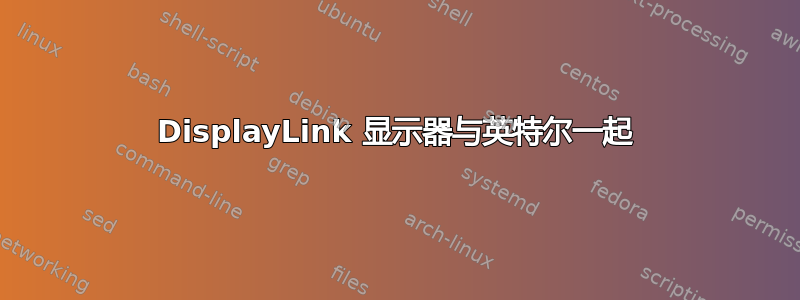
我有一个 USB DisplayLink 设备,可以使用自定义 Xorg 配置文件。由于安装了 saucy X 服务器和内核,我正在使用 saucy 的 X 服务器运行 Ubuntu 12.04 amd64:
sudo apt-get install --install-recommends xserver-xorg-lts-raring
我正在运行以下内核和 X 版本:
X.Org X Server 1.14.5
Release Date: 2013-12-12
X Protocol Version 11, Revision 0
Build Operating System: Linux 2.6.42-37-generic x86_64 Ubuntu
Current Operating System: Linux chromeriver-laptop-tkocheran 3.11.0-20-generic #35~precise1-Ubuntu SMP Fri May 2 21:32:55 UTC 2014 x86_64
Kernel command line: BOOT_IMAGE=/vmlinuz-3.11.0-20-generic root=/dev/mapper/vgcryptotop-lvcryptotoproot ro cryptopts=target=cryptotop,source=/dev/disk/by-uuid/c7278631-aca2-47dd-a48f-44c1a5380e5f,lvm=vgcryptotop acpi_backlight=vendor dell_laptop.backlight=0 quiet splash
Build Date: 06 January 2014 01:37:48PM
xorg-server 2:1.14.5-1ubuntu2~saucy1~precise2 (For technical support please see http://www.ubuntu.com/support)
Current version of pixman: 0.30.2
Before reporting problems, check http://wiki.x.org
to make sure that you have the latest version.
核心:
3.11.0-20-generic
我目前遇到的问题是无法同时使用外部 DisplayPort 和外部 USB DisplayLink 显示器。我可以用任何一个USB DisplayLink 显示器或者DisplayPort 显示,但不能同时显示。
这是我的 /etc/X11/xorg.conf 文件:
Section "ServerLayout"
Identifier "Server Layout"
Screen 0 "DisplayLinkScreen" 0 0
Screen 1 "DefaultScreen" LeftOf "DisplayLinkScreen"
#Option "Xinerama" "On"
EndSection
Section "Device"
Identifier "Configured Video Device"
Driver "intel"
EndSection
Section "Monitor"
Identifier "Configured Monitor"
EndSection
Section "Screen"
Identifier "DefaultScreen"
Monitor "Configured Monitor"
Device "Configured Video Device"
#DefaultDepth 16
SubSection "Display"
Depth 16
Modes "1920x1080"
EndSubSection
EndSection
Section "Device"
Identifier "DisplayLinkDevice"
driver "fbdev"
Option "fbdev" "/dev/fb1"
EndSection
Section "Monitor"
Identifier "DisplayLinkMonitor"
EndSection
Section "Screen"
Identifier "DisplayLinkScreen"
Device "DisplayLinkDevice"
Monitor "DisplayLinkMonitor"
#DefaultDepth 16
SubSection "Display"
Depth 16
Modes "1920x1080"
EndSubSection
EndSection
这个想法很简单,就是拥有一台双显示器机器。关于为什么无法启动两个显示器的任何想法?目前,通过上述设置,它仅运行 DisplayLink USB 显示器,Intel 显示器仅显示控制台输出。


