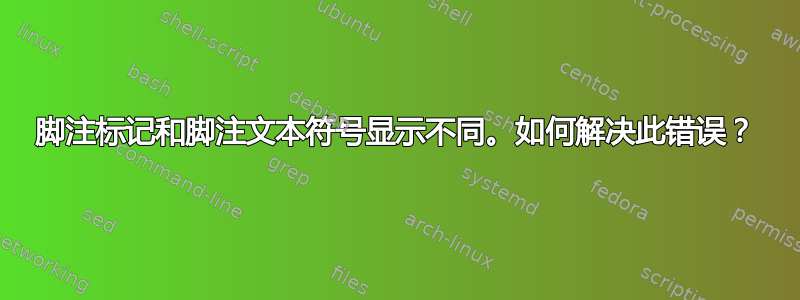
我在标题页上使用了脚注文本和脚注标记来包含我的电子邮件和主管姓名。但上面出现了标记“*”,而页脚上却显示 1 和 2,如附图所示。
我如何获得上面的标记 1 和 2。
梅威瑟:
\documentclass[12pt,onecolumn]{article}
\usepackage{latex8}
\usepackage{times}
\usepackage{graphicx}
\usepackage{amsmath,amssymb,latexsym,epstopdf,array,algorithm,algpseudocode}
\usepackage{adjustbox,lipsum}
\usepackage{multirow}
\usepackage{tabularx}
\usepackage{url}
\usepackage[T1]{fontenc}
\usepackage{newtxmath,newtxtext}
\usepackage[hmargin=2.25cm,vmargin=2.25cm]{geometry}
\usepackage{enumitem}
\renewcommand{\thefootnote}{\roman{footnote}}
\begin{document}
\title{My title for doctoral competition-2017 \vspace{-3ex}}
\author{Rudresh Dwivedi\footnotemark[1]\footnotemark[2] \ (Enrolled: 2014), Discipline of CSE, Indian Institute of Technology Indore\vspace{-2ex}}
\maketitle
\footnotetext[1]{[email protected]}
\footnotetext[2]{PhD supervisor: Dr. Somnath Dey}
\vspace{-0.5cm}
Hhhh
Hhh
\end{document}
答案1
快速而又肮脏,假设您想要罗马数字并删除一些不必要的东西。
\documentclass[12pt,onecolumn]{article}
\makeatletter
\let\@fnsymbol\@roman
\makeatother
\title{My title for doctoral competition-2017}
\author{Rudresh Dwivedi\,\thanks{[email protected]}\,\textsuperscript{,}~\thanks{PhD supervisor: Dr. Somnath Dey}}
\begin{document}
\maketitle
Here we go.
\end{document}
如果需要,请将 @roman 替换为 @arabic。需要进行一些间距调整。



