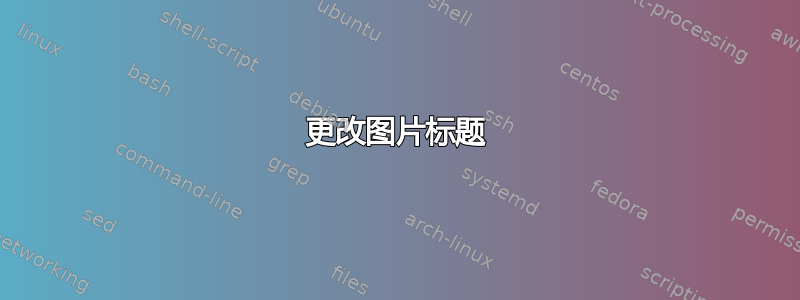
我需要写一份报告,其中我希望所有图形的标题都是 Figure part.chapter.section 样式。我尝试这样做:
\usepackage{chngcntr} \counterwithin{figure}{part}{chapter}
但没用。有人知道答案吗?谢谢。
答案1
默认情况下,浮点数是编号的之内 \chapters 位于默认文档类(book和report)下,并且通常也位于支持使用\chapters 的自定义类下,因此您需要做的就是更新计数器的表示figure。为此,请将以下内容添加到您的序言中:
\renewcommand{\thefigure}{\thepart.\thechapter.\arabic{figure}}
对于如此冗长的图形编号方案,您可能还希望增加默认 LoF 中允许的宽度。tocloft可以帮助您,并\cftfignumwidth根据您的需要进行调整:
\documentclass{report}
\usepackage{tocloft}
\renewcommand{\thefigure}{\thepart.\thechapter.\arabic{figure}}
\setlength{\cftfignumwidth}{3em}
\begin{document}
\listoffigures
\part{A part}
\chapter{A chapter}
\begin{figure} \caption{A figure} \end{figure}
\chapter{A chapter}
\begin{figure} \caption{A figure} \end{figure}
\begin{figure} \caption{A figure} \end{figure}
\chapter{A chapter}
\begin{figure} \caption{A figure} \end{figure}
\begin{figure} \caption{A figure} \end{figure}
\begin{figure} \caption{A figure} \end{figure}
\chapter{A chapter}
\begin{figure} \caption{A figure} \end{figure}
\begin{figure} \caption{A figure} \end{figure}
\begin{figure} \caption{A figure} \end{figure}
\begin{figure} \caption{A figure} \end{figure}
\part{A part}
\chapter{A chapter}
\begin{figure} \caption{A figure} \end{figure}
\chapter{A chapter}
\begin{figure} \caption{A figure} \end{figure}
\begin{figure} \caption{A figure} \end{figure}
\chapter{A chapter}
\begin{figure} \caption{A figure} \end{figure}
\begin{figure} \caption{A figure} \end{figure}
\begin{figure} \caption{A figure} \end{figure}
\chapter{A chapter}
\begin{figure} \caption{A figure} \end{figure}
\begin{figure} \caption{A figure} \end{figure}
\begin{figure} \caption{A figure} \end{figure}
\begin{figure} \caption{A figure} \end{figure}
\end{document}
答案2
\counterwithin{figure}{\chapter}
\renewcommand{\thefigure}{\thepart.\thechapter.\arabic{figure}
应该可以解决问题。您的章节编号是否在每个新部分都重置?



