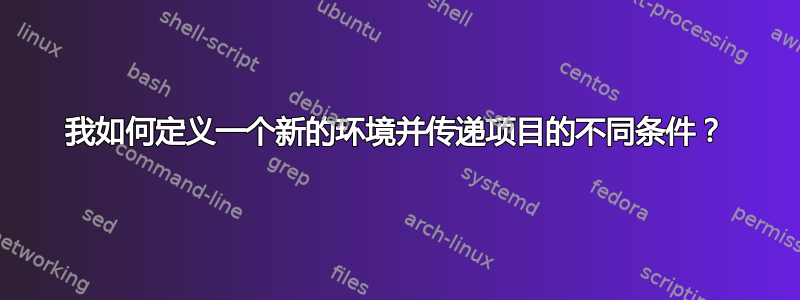
我需要写大约 200 个以下环境,所以我想在一个地方定义它。
这是我的原始代码
\begin{description}
\item[Description:] \ \\ text 1 here
\item[Analysis: ] \ \\ text 2 here
\item[Related Problems:] \ \\ text 3 here
\item[Code 1:] \
\begin{verbatim}
text 4 here
\end{verbatim}
\item[Code 2:] \
\begin{verbatim}
text 5 here
\end{verbatim}
\end{description}
我如何定义一个新的环境,codeExample以便我可以像下面一样使用它来生成与上面相同的内容,
\begin{codeExample}
\item text 1 here
\item text 2 here
\item text 3 here
\item text 4 here
\item text 5 here
\item text 6 here (it will generate Code 6)
\end{codeExample}
答案1
也许,你的问题可以通过以下代码解决:
\documentclass[a4paper]{scrreprt}
\newenvironment {codeExample} {\codeexampleA}{\end{description}}
\def\codeexampleA #1\item #2\item #3\item #4\item {%
\begin{description}
\item[Description:] \ \\ #2
\item[Analysis: ] \ \\ #3
\item[Related Problems:] \ \\ #4
\bgroup\redefverbatim\codeexampleB
\item[Code 1:] \
\begin{verbatim}
}
\def\codeexampleB{\egroup
\item[Code 2:] \
\bgroup\redefverbatim{\egroup\item[Code 3:]}
\begin{verbatim}
}
\def\redefverbatim#1{\escapechar=-1
\expandafter\def\csname @xverbatim\expandafter\endcsname
\expandafter##\expandafter 1\string\\item{##1\end{verbatim}#1}%
}
\begin{document}
\begin{codeExample}
\item text 1 here
\item text 2 here
\item text 3 here
\item
text 4 here $#!$ %{}
more lines
\item
text 5 here
more lines #%^
\item text 6 here (it will generate Code 6)
\end{codeExample}
\end{document}
答案2
重写的答案现在可以处理任意数量的代码块,但仍然没有真正的逐字模式:
\documentclass[]{article}
\usepackage{etoolbox}% for \csdef and \csuse
\usepackage{expl3}% for the verbatim like function
\makeatletter
\csdef{cE@1}{Description:}
\csdef{cE@2}{Analysis:}
\csdef{cE@3}{Related Problems:}
\csdef{cE@ge4}#1{Code #1:}
\newcount\cE@count
\newenvironment*{codeExample}%
{%
\cE@clear@tl%
\let\itemBAK\item%
\def\item{%
\advance\cE@count by 1\relax%
\ifnum\cE@count<4\relax%
\itemBAK[\csuse{cE@\the\cE@count}]\mbox{}\\%
\else%
\catcode`\%=12\relax%
\obeylines% make newlines work
\obeyspaces% make indentation work
\expandafter\cE@verb@args%
\fi}%
\begin{description}
}{%
\end{description}%
}
\ExplSyntaxOn
\tl_new:N \l_cE_verb_content_tl
\seq_new:N \l_cE_verb_content_seq
\cs_new:Npn \cE@clear@tl { \tl_clear:N \l_cE_verb_content_tl } % name against L3 coding conventions
\cs_new:Npn \cE@verb@args #1 \end #2 { % name against L3 coding conventions
\tl_put_right:Nn \l_cE_verb_content_tl { #1 }
\tl_if_eq:nnTF { #2 } { codeExample }
{
\cE_verb_print:N \l_cE_verb_content_tl
\end{codeExample}
}
{
\tl_put_right:Nn \l_cE_verb_content_tl { \end { #2 } }
\cE@verb@args
}
}
\cs_new:Npn \cE_verb_print:N #1 {
\seq_set_split:NnV \l_cE_verb_content_seq { \item } #1
\seq_map_function:NN \l_cE_verb_content_seq \cE_verb_print_one_item:n
}
\cs_new:Npn \cE_verb_print_one_item:n #1 {
\itemBAK[\csuse{cE@ge4}{\int_eval:n {\the\cE@count-3}}]
\group_begin:
\regex_split:nnN { \r } { #1 } \l_tmpa_seq
%\seq_remove_all:Nn \l_tmpa_seq {} % COMMENT OUT THIS FOR EMPTY LINES
\seq_map_function:NN \l_tmpa_seq \cE_print_verb_lines:n
\exp_args:NNV \str_set:Nn \l_tmpa_str \l_tmpa_tl
\group_end:
\advance\cE@count by 1\relax
\vspace{-\baselineskip}% Undo the trailing newline of a code block
}
\cs_new:Npn \cE_print_verb_lines:n #1 {
\group_begin:
\str_set:Nn \l_tmpa_str { #1 }
\texttt{ \mbox{}\\\null \str_use:N \l_tmpa_str }
\group_end:}
\ExplSyntaxOff
\makeatother
\begin{document}
\begin{codeExample}
\item text 1 here
\item text 2 here
\item text 3 here
\item% Th_s is \ not \completely % verbatim, but ^I changed the catcode of %
newline is treated correctly
and long lines get broken automatically -- but the newline starts without any indent
but leading spaces don't get removed (lucky that C++ doesn't need indentation like python does)
empty lines are not removed -- if you don't want this the last line will have a newline too much
\item text 5 here % still no comments
\item[foo] text 6 here (it will generate Code 6)% comments still don't work
\item it works for an arb^trary n_mber of codblocks
\item and only the correct \end{with} codeExample as argument terminates it
\end{codeExample}
Another example with less code blocks:
\begin{codeExample}
\item less items% comments work
\item are
\item possible
\item code block starts _here
\end{codeExample}
\end{document}


