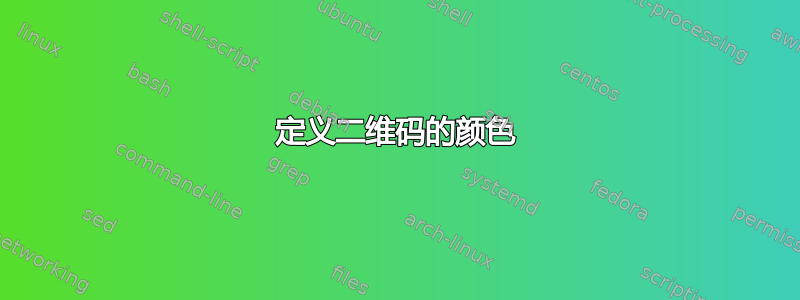
我喜欢简单的实现QR 码以 Latex 为例:
\usepackage{qrcode}
...
\qrcode[height=1in]{https://www.ctan.org/tex-archive/macros/latex/contrib/qrcode?lang=en}
但是...可以改变颜色吗?
答案1
与 LaTeX 中的其他元素类似:
\documentclass{article}
%\usepackage{xcolor}
\usepackage{qrcode}
\begin{document}
\textcolor{blue}{\qrcode[height=1in]{https://www.ctan.org/tex-archive/macros/latex/contrib/qrcode?lang=en}}
\end{document}
您甚至不需要加载xcolor,因为qrcode已经加载xcolor(无需使用它)。但qrcode如果您想添加选项,您可以在之前加载它:
\documentclass{article}
\usepackage[svgnames]{xcolor}
\usepackage{qrcode}
\begin{document}
\textcolor{DarkBlue}{\qrcode[height=1in]{https://www.ctan.org/tex-archive/macros/latex/contrib/qrcode?lang=en}}
\textcolor{Blue}{\qrcode[height=1in]{https://www.ctan.org/tex-archive/macros/latex/contrib/qrcode?lang=en}}
\textcolor{LightBlue}{\qrcode[height=1in]{https://www.ctan.org/tex-archive/macros/latex/contrib/qrcode?lang=en}}
\end{document}
注意:QR 码的对比度要高,所以上面例子中的最后一个不应该使用!
这适用于所有颜色,例如自定义颜色:
\documentclass{article}
\usepackage{qrcode}
\definecolor{myblue}{cmyk}{1.0,0.8,0.05,0.20}
\begin{document}
\textcolor{myblue}{\qrcode[height=1in]{https://www.ctan.org/tex-archive/macros/latex/contrib/qrcode?lang=en}}
\end{document}
答案2
对我来说,以下设置有效:
\usepackage[dvipsnames]{xcolor}
\usepackage[breaklinks=true]{hyperref}
\hypersetup{
colorlinks = true,
linkcolor = NavyBlue,
urlcolor = NavyBlue,
citecolor = NavyBlue,
filecolor = NavyBlue,
}
\usepackage{qrcode}
显然,filecolor是改变二维码本身颜色的那个。我更喜欢 NavyBlue,但你可以选择任何你喜欢的颜色。在这种情况下,使用 \textcolor 不起作用,并且会被 上定义的颜色选项覆盖\hypersetup。




