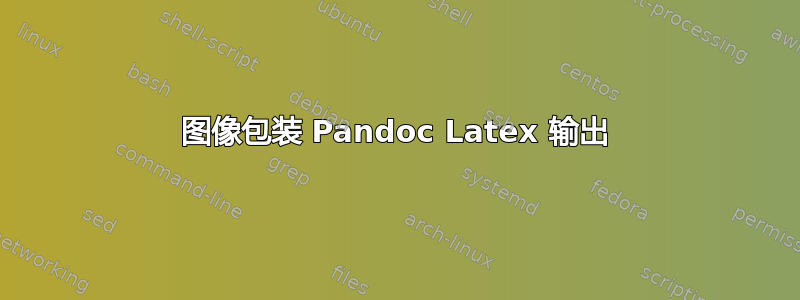
我使用 pandoc markdown 将 markdown 文本转换为 pdf。我的需求是让文本在右侧带有项目符号,在左侧带有图像。我尝试使用 pandoc 内联图像,但没有按预期工作。
任何帮助或指点都值得感激。
在 Latex 上,我在 Mac 上使用 Xelatex 引擎。
编辑
Pandoc 标记
\sectionbreak
## Demo Page
\begin{wrapfigure}[14]{r}{0.5\textwidth}
\begin{center}\includegraphics[width=3.0in,keepaspectratio]. {Demo.jpg}\end{center}
\caption{Basic layout}
\end{wrapfigure}
### Demo Content - Checking for Image Wrap
__Some Weird Content__
We will show something on related to Image Wrapping
__Example__
* Apple Store Screenshot
* Demo Content for filling this page
__UI Component__
1. *Title*: Title of the App that you are looking. This content is cooked for this sample
2. *App Name*: What is that app name you are looking for?
3. *Tabs*: Are you sure you are on the right tab? If not pick the right tab
4. *Image*: right image of the screenshot
5. *Video*: If it is applicable for this section place it here
由 Pandoc 生成的 Tex
\sectionbreak
\subsection{Demo Page}\label{demo-page}
\begin{wrapfigure}[14]{r}{0.5\textwidth}
\begin{center}\includegraphics[width=3.0in,keepaspectratio]{Demo.jpg}\end{center}
\caption{Basic layout}
\end{wrapfigure}
\subsubsection{Demo Content - Checking for Image Wrap}\label{demo-content---checking-for-image-wrap}
\textbf{Some Weird Content} We will show something on related to Image Wrapping
\textbf{Example}
\begin{itemize}
\tightlist
\item
Apple Store Screenshot
\item
Demo Content for filling this page
\end{itemize}
\textbf{UI Component}
\begin{enumerate}
\def\labelenumi{\arabic{enumi}.}
\tightlist
\item
\emph{Title}: Title of the App that you are looking. This content is
cooked for this sample
\item
\emph{App Name}: What is that app name you are looking for?
\item
\emph{Tabs}: Are you sure you are on the right tab? If not pick the
right tab
\item
\emph{Image}: right image of the screenshot
\item
\emph{Video}: If it is applicable for this section place it here
\end{enumerate}
示例输出



