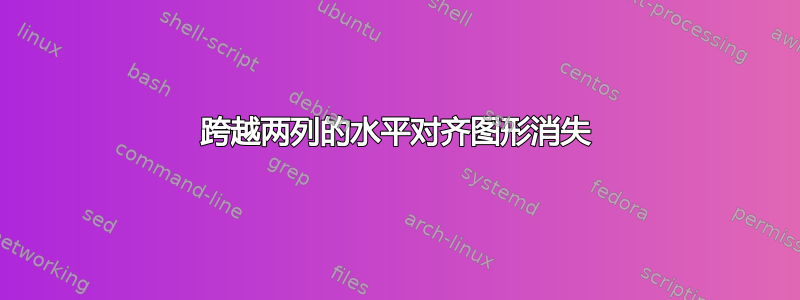
我正在尝试将三个图形水平对齐(并排)。它们很大,所以我希望它们能够显示在我正在撰写的 IEEE 论文的整个宽度上。奇怪的是,以下代码使我的图形消失。请帮忙?
% Template to be used with:
% spconf.sty - ICASSP/ICIP LaTeX style file, and
% IEEEbib.bst - IEEE bibliography style file.
% --------------------------------------------------------------------------
\documentclass{article}
\usepackage{spconf,amsmath,graphicx}
\usepackage{lipsum}
\usepackage{amssymb}
\setcounter{tocdepth}{3}
\usepackage{siunitx}
\usepackage{algorithmic}
\usepackage{amssymb}
\usepackage{color}
\usepackage{threeparttable}
\usepackage{url}
\usepackage{changebar}
\usepackage{booktabs}
\usepackage{tabularx}
\usepackage{media9}
\usepackage{mathtools}
\usepackage{caption}
\usepackage{subcaption}
\begin{document}
\begin{figure*}
\begin{minipage}[b]{.3\columnwidth}
\centerline{\includegraphics[width=2.5cm]{error_plot_grader1}}
\centerline{(a)}
\end{minipage}
\hfill
\begin{minipage}[b]{0.3\columnwidth}
\centerline{\includegraphics[width=2.5cm]{error_plot_grader2}}
\centerline{(b)}
\end{minipage}
\hfill
\begin{minipage}[b]{0.3\columnwidth}
\centerline{\includegraphics[width=2.5cm]{error_plot_inter}}
\centerline{(c)}
\end{minipage}
\caption{Example of placing a figure with experimental results.}
\label{fig:res}
\end{figure*}
\end{document}
答案1
显然changebar与不兼容spconf。
changebar您只能使用其中之一。如果在准备稿件期间需要,请禁用它spconf,直到文档定稿,然后在删除后重新启用它changebar。
无关,但你无法通过这种方式获得连续的三张图片,因为空白行会创建一个新段落。使用
\begin{figure*}
\begin{minipage}[b]{.3\columnwidth}
\centering
\includegraphics[width=2.5cm]{error_plot_grader1}\\
(a)
\end{minipage}\hfill
\begin{minipage}[b]{0.3\columnwidth}
\centering
\includegraphics[width=2.5cm]{error_plot_grader1}\\
(b)
\end{minipage}\hfill
\begin{minipage}[b]{0.3\columnwidth}
\centering
\includegraphics[width=2.5cm]{error_plot_inter}\\
(c)
\end{minipage}
\caption{Example of placing a figure with experimental results.}
\label{fig:res}
\end{figure*}


