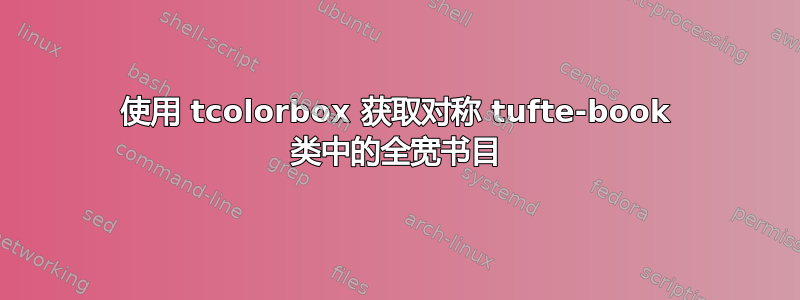
我使用带有选项tufte-book的文档类编写了文档。当我将参考书目包含到文档中时,只使用主文本列,这浪费了大量空间。因此,我想将其拉伸到页面的整个宽度。twosidesymmetric
自全屏宽度包与 的对称选项结合使用时无法正常工作tufte-book,我已经尝试将参考书目放入mdframed环境中,但没有成功(事实上,它创建了一个无限循环)。我目前正在尝试使用 breakable,tcolorbox它已经产生了我可以接受的结果,只是它在参考书目开始之前插入了一个额外的页面。
以下是 MWE:
\documentclass[a4paper,twoside,justified,symmetric,nobib,notoc]{tufte-book}
\usepackage{lipsum}
\usepackage[most]{tcolorbox}
\begin{document}
\lipsum[1-9]~\cite{Paper1,Paper2,Paper3,Paper4,Paper5}
\cleardoublepage
\huge
% This is how the bibliography looks like without treatment
% Pretty ugly because there is a lot of wasted space
\bibliography{testbib}{}
\bibliographystyle{plain}
\cleardoublepage
% Try to eliminate margins by putting bibliography into a tcolorbox
\begin{tcolorbox}[enhanced, enforce breakable, check odd page, toggle left and right, grow to right by=\marginparwidth+\marginparsep, toggle enlargement=evenpage, notitle after break, vfill before first]
\bibliography{testbib}{}
\bibliographystyle{plain}
\end{tcolorbox}
\end{document}
它使用以下参考书目 testbib.bib
@article{Paper1, title = {Broken Symmetry and the Mass of Gauge Vector Mesons}, author = {Englert, F. and Brout, R.}, journal = {Phys. Rev. Lett.}, volume = {13}, issue = {9}, pages = {321-323}, year = {1964}}
@article{Paper2, title = {Broken symmetries, massless particles and gauge fields}, author = {Peter W. Higgs}, journal = {Phys. Lett.}, volume = {12}, issue = {2}, pages = {132-133}, year = {1964}}
@article{Paper3, title = {Broken Symmetries and the Masses of Gauge Bosons}, author = {Higgs, Peter W.}, journal = {Phys. Rev. Lett.}, volume = {13}, issue = {16}, pages = {508-509}, year = {1964}}
@article{Paper4, author = "Guralnik, G. S. and Hagen, C. R. and Kibble, T. W. B.", title = "{Global Conservation Laws and Massless Particles}", journal = "Phys. Rev. Lett.", volume = "13", year = "1964", pages = "585-587"}
@techreport{Paper5, title = "{Observation of an Excess of Events in the Search for the Standard Model Higgs boson with the ATLAS detector at the LHC}", institution = "CERN", collaboration = "ATLAS Collaboration", address = "Geneva", number = "ATLAS-CONF-2012-093", month = "Jul", year = "2012"}
我保留了tcolorbox可见部分,以便您可以看到框中的分页,从而生成新页面。我如何才能隐藏此分页并强制在上一页(即示例中的第 5 页)开始参考书目?
任何帮助都将不胜感激!
答案1
\let\clearpage\relax因为代码将防止发生之前before upper过早的中断。tcolorbox\chapter*thebibliography
\documentclass[a4paper,twoside,justified,symmetric,nobib,notoc]{tufte-book}
\usepackage{lipsum}
\usepackage[most]{tcolorbox}
\begin{document}
\lipsum[1-9]~\cite{Paper1,Paper2,Paper3,Paper4,Paper5}
% This is how the bibliography looks like without treatment
% Pretty ugly because there is a lot of wasted space
%\bibliography{testbib}{}
%\bibliographystyle{plain}
% Try to eliminate margins by putting bibliography into a tcolorbox
\tcolorboxenvironment{thebibliography}{
enhanced,
breakable,
check odd page,
toggle left and right,
grow to right by=\marginparwidth+\marginparsep,
toggle enlargement=evenpage,
notitle after break,
nobeforeafter,
sharp corners,
top=0pt,
before upper={\let\clearpage\relax},
fontupper=\Huge}
\bibliography{testbib}{}
\bibliographystyle{plain}
\end{document}



