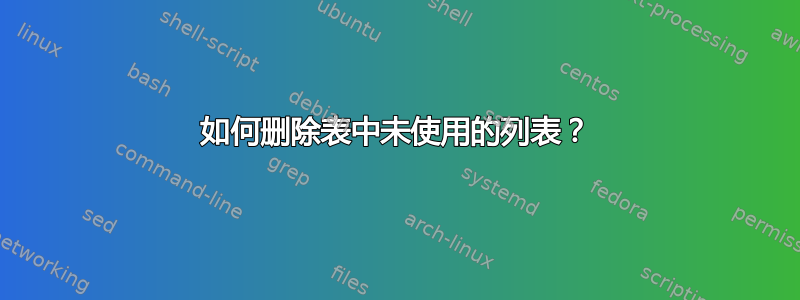
我使用 IEEEtrans 和 TexLive 2022 版本编写 latex。
我想要在两列中间有一个表格,如下所示(组合单元格 T3、组合单元格 T4 和文本宽度)
以下是代码:
\documentclass[journal]{IEEEtran}
\usepackage{tabularx,caption}
\begin{document}
\begin{table*}[!ht]
\captionof{table}{Comparison}
\label{tab:sequence comparison}
\noindent\begin{tabularx}{\textwidth} { |c | c |c |c |c |}
\hline
\textbf{\makecell{Place/Transition}} & \textbf{\makecell{Explanation}} & \textbf{\makecell{Holding time}} & \textbf{\makecell{X}} & \textbf{\makecell{A}} \\
\hline
$T_1$ & Unloading wafers from LL & $w$ & $xxxxxxxxxxxxx$ & $aaaaaaaaa$ \\
\hline
$T_2$ & Unloading wafers from step 5 & $w$ & $x$ & $a$\\
\hline
$T_3$ & Loading wafers to step 1 & $w$ & $x$ & $a$\\
\hline
$T_4$ & Unloading wafers from step 2 & $w$ & $x$ & $a$\\
\hline
$T_5$ & Loading wafers to step 3 & $w$ & $x$ & $a$\\
\hline
$T_6$ & Unloading wafers from step 4 & $w$ & $x$ & $a$\\
\hline
\end{tabularx}
\end{table*}
\end{document}
这是结果(右侧有额外的未使用的列)。
我需要修改什么代码?
谢谢。
答案1
我认为只能将表格放在下一页的顶部(不可能放在页面中间)。并且环境tabularx需要一些X宽度可变的列来占据整个文本宽度。
\documentclass{IEEEtran}
\usepackage{tabularx}
\usepackage{multirow}
\usepackage{caption}
\usepackage{lipsum}
\begin{document}
\lipsum[1-6]
\begin{table*}[!ht]
\renewcommand{\arraystretch}{1.5}
\captionof{table}{Comparison}
\label{tab:sequence comparison}
\noindent\begin{tabularx}{\textwidth} { | c | >{\centering\arraybackslash} X | c | >{\centering\arraybackslash} X | >{\centering\arraybackslash} X |}
\hline
\textbf{Place/Transition} & \textbf{Explanation} & \textbf{Holding time} & \textbf{X} & \textbf{A} \\
\hline
$T_1$ & Unloading wafers from LL & $w$ & $xxxxxxxxxxxxx$ & $aaaaaaaaa$ \\
\hline
$T_2$ & Unloading wafers from step 5 & $w$ & $x$ & $a$\\
\hline
\multirow{2}{*}{$T_3$} & Loading wafers to step 1 & $w$ & $x$ & $a$\\
\cline{2-5}
& Unloading wafers from step 2 & $w$ & $x$ & $a$\\
\hline
\multirow{2}{*}{$T_4$} & Loading wafers to step 3 & $w$ & $x$ & $a$\\
\cline{2-5}
& Unloading wafers from step 4 & $w$ & $x$ & $a$\\
\hline
\end{tabularx}
\end{table*}
\lipsum[1-13]
\end{document}





