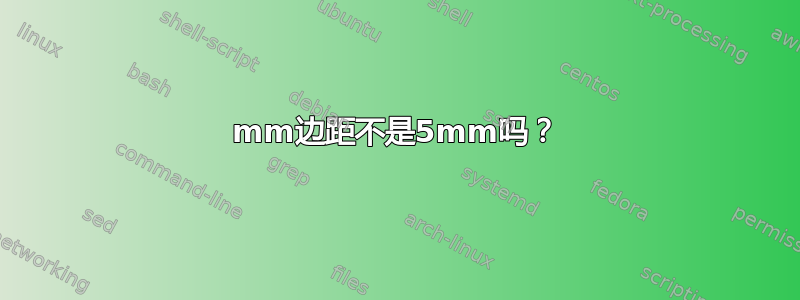
我使用包geometry和crop在专业打印机中打印纸张。我在geometry包中设置了 5mm 的内部边距,并crop使用了 5mm 的外部边距。所以我希望两个边距相等...让我们看看输出 pdf:
显然它们并不平等...为什么?我该如何纠正呢?
谢谢 !
平均能量损失
\documentclass{article}
\usepackage[showframe,paperwidth=297truemm,paperheight=210truemm,margin=5mm,nohead,nofoot,nomarginpar]{geometry}
\usepackage[width=302truemm,height=215truemm,center,pdftex,frame,noinfo]{crop}
\begin{document}
This frame goes out of this document.
\end{document}
答案1
您应该在两个尺寸上都添加 10 毫米。
\documentclass{article}
\usepackage[
showframe,
paperwidth=297mm,
paperheight=210mm,
margin=5mm,
nohead,
nofoot,
nomarginpar,
pdftex=false,dvips=false,vtex=false,
]{geometry}
\usepackage[
width=307mm,
height=220mm,
center,
pdftex,
frame,
noinfo
]{crop}
\begin{document}
This frame goes out of this document.
\end{document}
true无需使用;该crop软件包建议禁用geometry驱动程序。
只需执行以下命令即可获得相同的结果geometry:
\documentclass{article}
\usepackage[
showframe,showcrop,
paperwidth=307mm,
paperheight=220mm,
layoutwidth=297mm,
layoutheight=210mm,
layouthoffset=5mm,
layoutvoffset=5mm,
margin=5mm,
nohead,
nofoot,
nomarginpar,
]{geometry}
\begin{document}
This frame goes out of this document.
\end{document}





