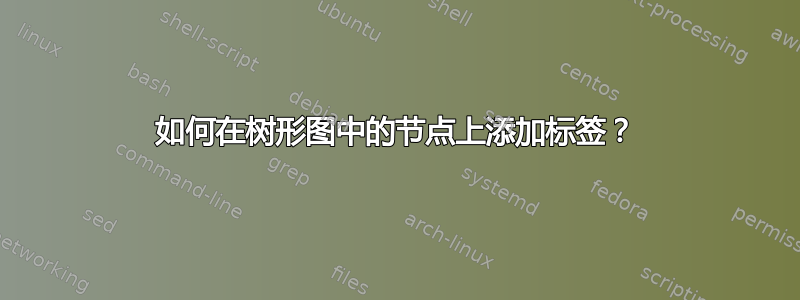
我需要在我的文档中创建一个特定的图表,但我无法做到。我已经有了大部分内容,但如果右侧已经有另一个子节点(蓝色省略号),我似乎无法在节点下方添加子节点。然后,如何让下面的这些子节点都处于同一级别?我还希望只有 1 个箭头,而其他子节点仅通过一条线连接。
这是我目前所拥有的:
\documentclass{minimal}
\usepackage{tikz}
\usepackage{verbatim}
\usetikzlibrary{shapes}
\usepackage{amsmath}
\usepackage{xspace}
\newcommand{\A}{\ensuremath{\mathcal{A}}\xspace}
\newcommand{\B}{\ensuremath{\mathcal{B}}\xspace}
\newcommand\pa[1]{\ensuremath{\left(#1\right)}}
\begin{document}
\begin{tikzpicture}[grow=right,
level 1/.style={sibling distance=3.5cm,level distance=4.5cm},
level 2/.style={sibling distance=2cm, level distance=4cm},
level 3/.style={sibling distance=2cm, level distance=3.5cm},
level 4/.style={sibling distance=2cm, level distance=2.5cm},
level 5/.style={sibling distance=2cm, level distance=2.5cm},
edge from parent/.style={very thick,draw=blue!40!black!60,
shorten >=5pt, shorten <=5pt},
edge from parent path={(\tikzparentnode.east) -- (\tikzchildnode.west)},
kant/.style={text width=2cm, text centered, sloped},
every node/.style={text ragged, inner sep=2mm},
punkt/.style={rectangle, rounded corners, shade, top color=white,
bottom color=blue!50!black!20, draw=blue!40!black!60, very
thick }
]
\node[punkt, text width=5.5em] {*/aper-i-/}
%Lower part lv1
child {
node[punkt, text width=6em] {\hspace{10pt}*/a'pert-/}
%child 2
child {
node [punkt]{
\textbf{*/apert-/}
}
child {
node [punkt]{
\textbf{*/-ur-/}
}
child {
node [punkt]{
\textbf{*/-a/}
}}}}
edge from parent{
node[kant, below] {thème 1}}
}
child {
node[punkt] [text ragged] {
\textbf{*/'aperu-/}
}
edge from parent
node[kant, below, pos=.6] {thème 2}
}
%Upper part, lv1
child {
node[punkt, text width=6em] {\hspace{10pt}*/aper-/}
edge from parent{
node[kant, below] {thème 1}}
};
\end{tikzpicture}
\end{document}
答案1
编辑:
- 你的“树”更容易画
matrix - 多行节点必须明确写为带有名称的节点
- 填充颜色可以局部确定
第一次尝试:
\documentclass[tikz, margin=3mm]{standalone}
\usetikzlibrary{matrix, quotes, shapes}
\begin{document}
\begin{tikzpicture}[
every node/.style = {font=\ttfamily, align=left, inner sep=2mm},
punkt/.style = {rectangle, rounded corners,
draw=blue!40!black!60, very thick,
top color=white, bottom color=blue!50!black!20,
% shade,
},
every edge quotes/.append style = {auto=left, font=\footnotesize\sffamily,
anchor=south, sloped},
]
\matrix (m) [matrix of nodes,
% nodes in empty cells,
nodes={punkt},
column sep=12mm, row sep=6mm,
column 1/.style = {column sep=33mm},
row 4/.style = {nodes={ellipse, fill=blue!30,
anchor=north, inner xsep=0mm}}]
{
*/a'pert-/ & */apert-/ & & & \\
& */'aperu-/ & & & \\
& */'aper-/ & */'aper-i-/ & */-ur-/ & */-a/ \\
base & themes & \node{radical selectionne\\
parmi les different\\
themes};
& norphene suffixal
& \node{morphene flexionnel\\
marquant la categorie\\
gramaticale}; \\
};
\draw (m-1-1) to ["thème 1"] (m-1-2)
(m-1-1) to ["thème 2"] (m-2-2)
(m-1-1) to ["thème 1"] (m-3-2);
\draw (m-3-2) -- (m-3-3)
(m-3-3) -- (m-3-4)
(m-3-4) -- (m-3-5);
\draw (m-1-1) -- (m-4-1)
(m-3-2) -- (m-4-2);
\end{tikzpicture}
\end{document}
第二次尝试:
\documentclass[tikz, margin=3mm]{standalone}
\usetikzlibrary{matrix, quotes, shapes}
\usepackage[utf8]{inputenc}
\begin{document}
\begin{tikzpicture}[
punkt/.style = {top color=white, bottom color=blue!50!black!20},
pnktr/.style = {fill=red!20},
every edge quotes/.style = {auto=left, font=\footnotesize\sffamily,
anchor=south, sloped},
]
\matrix (m) [matrix of nodes,
nodes={rectangle, rounded corners,
draw=blue!40!black!60, very thick,
font=\ttfamily, align=left, inner sep=2mm,
},
column sep=6mm, row sep=8mm,
column 1/.style = {column sep=33mm},
row 4/.style = {nodes={ellipse, draw=blue!40!black!60, very thick,
fill=cyan!20, anchor=north, inner xsep=0mm}}
]
{
|[punkt]| */a'pert-/
& |[punkt]| */apert-/ & & & \\
& |[punkt]| */'aperu-/ & & & \\
& |[punkt]| */'aper-/
& |[pnktr]| */'aper-i-/
& |[pnktr]| */-ur-/
& |[pnktr]| */-a/ \\
base
& themes
& \node (m-4-3)
{radical selectionne\\
parmi les different\\
themes}; & morphene suffixal
& \node (m-4-5)
{morphene flexionnel\\
marquant la categorie\\
gramaticale}; \\
};
\draw (m-1-1) edge ["thème 1"] (m-1-2)
(m-1-1) edge ["thème 2"] (m-2-2)
(m-1-1) edge ["thème 1"] (m-3-2);
\draw (m-3-2) -- (m-3-3)
(m-3-3) -- (m-3-4)
(m-3-4) -- (m-3-5);
\draw (m-1-1) -- (m-4-1)
(m-3-2) -- (m-4-2)
(m-3-3) -- (m-4-3)
(m-3-4) -- (m-4-4)
(m-3-5) -- (m-4-5);
\end{tikzpicture}
\end{document}
答案2
你可以用这个positioning库来做这件事。我不是 Tikz 专家,但这可能会给你一个起点。如果你想要装饰标签,那么你可以像任何其他节点一样添加样式。而且你需要修复节点的水平间距,为标签腾出空间。
注意:我使用xelatexunicode重音字符来编译它。
\documentclass[border=5mm]{standalone}
\usepackage{tikz}
\usepackage{verbatim}
\usetikzlibrary{shapes}
\usetikzlibrary{positioning}
\usepackage{amsmath}
\usepackage{xspace}
\newcommand{\A}{\ensuremath{\mathcal{A}}\xspace}
\newcommand{\B}{\ensuremath{\mathcal{B}}\xspace}
\newcommand\pa[1]{\ensuremath{\left(#1\right)}}
\begin{document}
\begin{tikzpicture}[grow=right,
level 1/.style={sibling distance=3.5cm,level distance=4.5cm},
level 2/.style={sibling distance=2cm, level distance=4cm},
level 3/.style={sibling distance=2cm, level distance=3.5cm},
level 4/.style={sibling distance=2cm, level distance=2.5cm},
level 5/.style={sibling distance=2cm, level distance=2.5cm},
edge from parent/.style={very thick,draw=blue!40!black!60,
shorten >=5pt, shorten <=5pt},
edge from parent path={(\tikzparentnode.east) -- (\tikzchildnode.west)},
kant/.style={text width=2cm, text centered, sloped},
every node/.style={text ragged, inner sep=2mm},
punkt/.style={rectangle, rounded corners, shade, top color=white,
bottom color=blue!50!black!20, draw=blue!40!black!60, very
thick }
]
\node[punkt, text width=5.5em] (T1) {*/aper-i-/}
%Lower part lv1
child {
node[punkt, text width=6em] (T2) {\hspace{10pt}*/a'pert-/}
%child 2
child {
node [punkt] (T3) {
\textbf{*/apert-/}
}
child {
node [punkt] (T4) {
\textbf{*/-ur-/}
}
child {
node [punkt] (T5) {
\textbf{*/-a/}
}}}}
edge from parent{
node[kant, below] {thème 1}}
}
child {
node[punkt] [text ragged] {
\textbf{*/'aperu-/}
}
edge from parent
node[kant, below, pos=.6] {thème 2}
}
%Upper part, lv1
child {
node[punkt, text width=6em] {\hspace{10pt}*/aper-/}
edge from parent{
node[kant, below] {thème 1}}
};
\node[below = 4.5cm of T1] {Base};
\node[below =of T2] {Thèmes};
\node[below =of T3, text width=3cm] {Radical selectionné parmi les autres thèmes};
\node[below =of T4, text width=3cm] {Morphème suffixal};
\node[below =of T5, text width=3cm] {Morphème flexionnel marquant la whatever};
\end{tikzpicture}
\end{document}
我补充道:
\usetikzlibrary{positioning}
然后像这样命名相关节点:
\node[punkt, text width=5.5em] (T1) {*/aper-i-/}
名称是(括号)中的位。
然后我可以像这样定义另一个节点:
\node[below = 4.5cm of T1] {Base};







