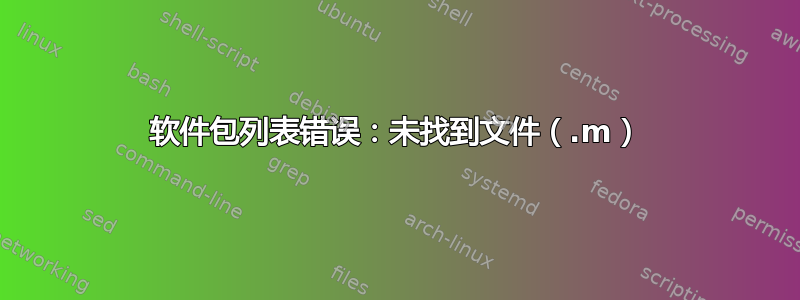
因此,我尝试使用代码和列表包。我使用它的方式是,\lstinputlisting{/Users/Username/Documents/MATLAB/exampleintegral.m}
然后我收到错误“包列表错误:文件/Users/Username/Documents/MATLAB/exampleintegral(.m) 未找到”如果我将 .m 文件与 latex 文件放在同一个文件夹中,它会检索它,但即使我使用,有些行仍会超出页面边缘\lstinputlisting[breaklines=true]{exampleintegral.m}。奇怪的是,我在写论文时使用了这种方法,效果很好。现在,突然之间,程序无法找到任何文件。
有人遇到过这种情况吗?有解决办法吗?
梅威瑟:
\documentclass[12pt]{article}
\usepackage[framed,numbered,autolinebreaks,useliterate]{mcode}
\usepackage{listings}
\begin{document}
\lstinputlisting{/Users/User name/Documents/MATLAB/cosmology/exampleintegral.m}
\end{document}
我使用这种方法来解决这个问题(将代码放在与 tex 文件相同的文件夹中),尽管代码看起来很糟糕(有些行断开有些则没有)。
\lstinputlisting[breaklines=true]{exampleintegral.m}
答案1
问题在于绝对文件路径中的空格。有几种方法可以避免此问题,例如:
使用相对文件路径而不是完整文件路径,即使用
\lstinputlisting{./MATLAB/cosmology/exampleintegral.m}而不是\lstinputlisting{/Users/User name/Documents/MATLAB/cosmology/exampleintegral.m}使用图形文件包裹


