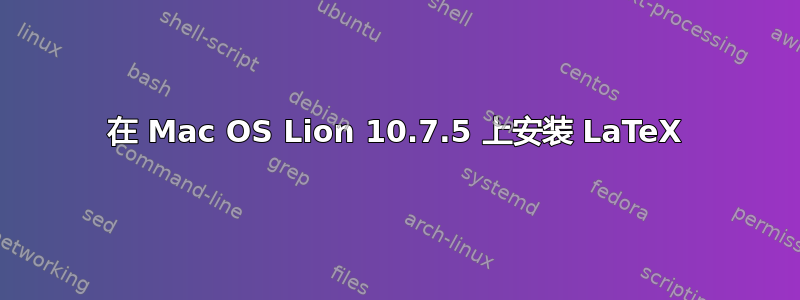
我需要在装有 Mac OS Lion 10.7.5 的旧 MacBook 上安装 LaTeX。显然,新版本的 MacTeX 发行版需要 Mac OS 10.10 或更高版本,而我找不到旧版本的发行版。有什么想法吗?
答案1
您可以直接安装 texlive (https://www.tug.org/texlive/acquire-netinstall.html)。它通过x86_64-darwinlegacy二进制文件支持osx 10.6-10.9。
这将为您提供完整且最新的 tex 分布。
此时您可以停止阅读此答案,因为您已经拥有构建 tex 文档所需的一切。
与 mactex 相比,该解决方案仅缺少一些附加程序,例如用于更新 tex 分发版的 GUI(TeX Live Utility)。
如果您仍然想要这些程序,您有两种选择:
你可以安装旧版本的 mactex(详情请参阅 DG 的回答)。这将安装这些附加程序的旧版本,它们可以与最新的 vanilla texlive 安装配合使用
手动安装您所需的附加程序的最新版本。可以从其网站 (http://pages.uoregon.edu/koch/texshop/texshop.html,http://bibdesk.sourceforge.net/,http://amaxwell.github.io/tlutility/,http://excalibur.sourceforge.net/downloads.html,https://www.chachatelier.fr/latexit/latexit-downloads.php?lang=en)
答案2
似乎有两种可能性:
从此 ftp 服务器上的存档中安装旧版本的 MacTeX: ftp://ftp.tug.org/historic/systems/mactex
使用 unix 安装程序安装 TexLive 2017(egreg 成功做到了)。说明位于此问题的答案中:新的 tex live 还是旧的 MacTeX?
(我会选择samcarter 的回答,更加优雅和直接)


