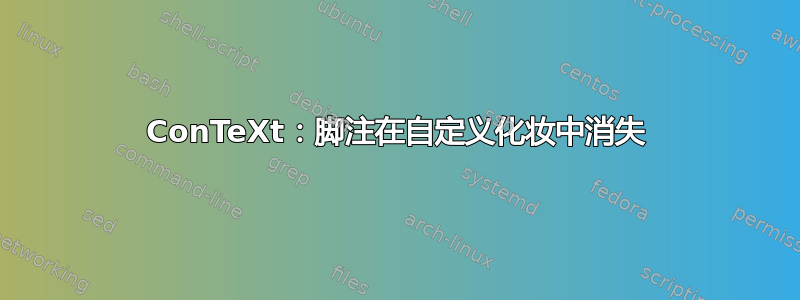
我不知道如何让脚注以自定义方式显示。无论垂直对齐方式或页眉/页脚状态如何,脚注似乎都会消失。我尝试了“setupmakeup” 维基页面我什么都做不了。
最小示例:
\setuppapersize[S6][S6]
\starttext
This footnote \footnote{appears normally}
\definemakeup[custom]
\startcustommakeup
This footnote \footnote{does not}
\stopcustommakeup
\stoptext
答案1
我只能给出一个使用本地脚注的解决方法,如果你必须重复你的配置,那就不方便了。它可能有助于你使用 setupmakeup,因为脚注显示了。
\setuppapersize[S6][S6]
\starttext
This footnote \footnote{appears normally}
\definemakeup[custom]
\startcustommakeup
\startlocalfootnotes
This footnote \footnote{does not}
\placelocalfootnotes
\stoplocalfootnotes
\stopcustommakeup
\stoptext
答案2
扩展localfootnote@sztruks 的答案,可以将其添加\placelocalfootnotes到页脚中以接近正常行为。还可以将其添加到\startlocalfootnote构成之外,以便将脚注应用于多个构成页面。
\setuppapersize[S6][S6]
\starttext
This footnote \footnote{appears normally}
\definemakeup[custom][footerstate=normal]
\setupfootertexts[\placelocalfootnotes][]
\startlocalfootnotes
\startcustommakeup
This footnote \footnote{now appears}
\stopcustommakeup
\startcustommakeup
This footnote \footnote{also appears and is incremented}
\stopcustommakeup
\stoplocalfootnotes
\stoptext


