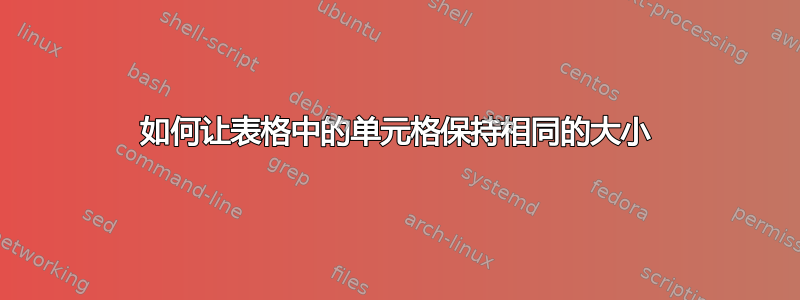
我搜索了网站并找到了解决方案,使表格中的单元格具有相同的宽度,但我需要表格具有相同的宽度和高度。例如,以下示例显示宽度和高度取决于单元格的内容:

\begin{document}
\begin{table}
\centering
\caption{My caption}
\label{my-label}
\begin{tabular}{|c|c|}
\hline
$x^2$&$x_2$\\\hline
$\overleftarrow{ba}$ & $\alpha$ \\\hline
$\overbrace{ab}$ & $\Gamma$ \\\hline
$\underbrace{ab}$& $\beta$ \\\hline
$\Longleftrightarrow $ &$\gamma$\\\hline
\end{tabular}
\end{table}
\end{document}
或者
\begin{tabular}{|c|c|}
\hline
$x^2$&$x_2$\\\hline
$\overleftarrow{ba}$ & $\alpha$ \\\hline
$\overbrace{ab}$ & $\Gamma$ \\\hline
$\underbrace{ab}$& $\beta$ \\\hline
$\Longleftrightarrow $ &$\gamma$\\\hline
\end{tabular}
答案1
改编自我的回答光栅图形,这里使用.85cm网格大小和.5pt边框black厚度。
\documentclass{article}
\usepackage[usestackEOL]{stackengine}
\usepackage{xcolor, graphicx}
\newsavebox{\Bbox}\newsavebox{\Gbox}
\def\thk{.5pt} % RULE THICKNESS
\def\gsize{.85cm} % GRID SIZE
\def\bordercolor{black} % GRID BORDER COLOR
\def\coresize{\dimexpr\gsize-2\dimexpr\thk}
\setstackgap{S}{-\thk}
\def\Grid#1{\kern-\thk\fboxsep=0pt\relax\fboxrule=\thk\relax%
\textcolor{\bordercolor}{\fbox{\textcolor{#1}{\rule[-.5\coresize]{\coresize}{\coresize}}}}}
\newcommand\Cgeneric[2][]{\stackinset{c}{.0pt}{c}{-.4pt}{$#1$}{\Grid{#2}}}
\newcommand\Cw[1][]{\Cgeneric[#1]{white}\ignorespaces}
\begin{document}
\begin{table}
\centering
\caption{My caption}\smallskip
\Shortstack{%
\Cw[x^2] \Cw[x_2]\\
\Cw[\overleftarrow{ba}] \Cw[\alpha]\\
\Cw[\overbrace{ab}] \Cw[\Gamma]\\
\Cw[\underbrace{ab}] \Cw[\beta]\\
\Cw[\Longleftrightarrow] \Cw[\gamma]
}
\end{table}
\end{document}
通过使用所引用答案的颜色功能,将单元格大小设为1cm并将边框厚度加宽为,.75pt颜色设为black!50...
\documentclass{article}
\usepackage[usestackEOL]{stackengine}
\usepackage{xcolor, graphicx}
\newsavebox{\Bbox}\newsavebox{\Gbox}
\def\thk{.75pt} % RULE THICKNESS
\def\gsize{1cm} % GRID SIZE
\def\bordercolor{black!50} % GRID BORDER COLOR
\def\coresize{\dimexpr\gsize-2\dimexpr\thk}
\setstackgap{S}{-\thk}
\def\Grid#1{\kern-\thk\fboxsep=0pt\relax\fboxrule=\thk\relax%
\textcolor{\bordercolor}{\fbox{\textcolor{#1}{\rule[-.5\coresize]{\coresize}{\coresize}}}}}
\newcommand\Cgeneric[2][]{\stackinset{c}{.0pt}{c}{-.4pt}{$#1$}{\Grid{#2}}}
\newcommand\Cw[1][]{\Cgeneric[#1]{white}\ignorespaces}
\newcommand\Ct[1][]{\Cgeneric[#1]{brown!40!gray!40}\ignorespaces}
\newcommand\Cb[1][]{\Cgeneric[#1]{cyan!30}\ignorespaces}
\begin{document}
\begin{table}
\centering
\caption{My caption}\smallskip
\Shortstack{%
\Cb[x^2] \Cb[x_2]\\
\Cw[\overleftarrow{ba}] \Ct[\alpha]\\
\Cw[\overbrace{ab}] \Ct[\Gamma]\\
\Cw[\underbrace{ab}] \Ct[\beta]\\
\Cw[\Longleftrightarrow] \Ct[\gamma]
}
\end{table}
\end{document}
补充
应OP的要求,这里有一个允许独立设置单元格高度和宽度的版本,通过\gheight和\gwidth:
\documentclass{article}
\usepackage[usestackEOL]{stackengine}
\usepackage{xcolor, graphicx}
\newsavebox{\Bbox}\newsavebox{\Gbox}
\def\thk{.75pt} % RULE THICKNESS
\def\gheight{0.65cm} % GRID SIZE
\def\gwidth{1cm} % GRID SIZE
\def\bordercolor{black!50} % GRID BORDER COLOR
\def\coreheight{\dimexpr\gheight-2\dimexpr\thk}
\def\corewidth{\dimexpr\gwidth-2\dimexpr\thk}
\setstackgap{S}{-\thk}
\def\Grid#1{\kern-\thk\fboxsep=0pt\relax\fboxrule=\thk\relax%
\textcolor{\bordercolor}{\fbox{\textcolor{#1}{\rule[-.5\coreheight]{\corewidth}{\coreheight}}}}}
\newcommand\Cgeneric[2][]{\stackinset{c}{.0pt}{c}{-.4pt}{$#1$}{\Grid{#2}}}
\newcommand\Cw[1][]{\Cgeneric[#1]{white}\ignorespaces}
\newcommand\Ct[1][]{\Cgeneric[#1]{brown!40!gray!40}\ignorespaces}
\newcommand\Cb[1][]{\Cgeneric[#1]{cyan!30}\ignorespaces}
\begin{document}
\begin{table}
\centering
\caption{My caption}\smallskip
\Shortstack{%
\Cb[x^2] \Cb[x_2]\\
\Cw[\overleftarrow{ba}] \Ct[\alpha]\\
\Cw[\overbrace{ab}] \Ct[\Gamma]\\
\Cw[\underbrace{ab}] \Ct[\beta]\\
\Cw[\Longleftrightarrow] \Ct[\gamma]
}
\end{table}
\end{document}
答案2
Alain Matthes 的回答相关问题,似乎是解决这个问题的一个有趣方法。调整它,你可以尝试:
\documentclass{article}
\usepackage{array}
\newcolumntype{C}[1]{%
>{\vbox to 4.5ex\bgroup\vfill\centering}%
p{#1}%
<{\egroup}}
\begin{document}
\begin{table}
\centering
\caption{My caption}
\label{my-label}
\begin{tabular}{|C{5ex}|C{5ex}|}
\hline
$x^2$&$x_2$ \tabularnewline \hline
$\overleftarrow{ba}$ & $\alpha$ \tabularnewline \hline
$\overbrace{ab}$ & $\Gamma$ \tabularnewline \hline
$\underbrace{ab}$& $\beta$ \tabularnewline \hline
$\Longleftrightarrow $ &$\gamma$ \tabularnewline \hline
\end{tabular}
\end{table}
\end{document}
这依赖于更多标准表格工具(包括array包),并且允许您独立设置宽度和高度。






