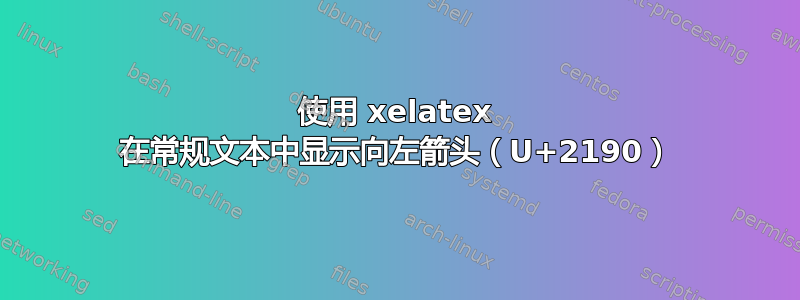
\documentclass[10pt,a4paper,twoside]{article}
\usepackage[utf8]{inputenc}
\usepackage[T1]{fontenc}
\usepackage{tipa}
\usepackage{xltxtra}
\defaultfontfeatures{Mapping=tex-text}
\usepackage{gentium}
\setmainfont{Gentium Plus}
\setromanfont[BoldFont={Gentium Basic Bold},ItalicFont={Gentium Italic}]{Gentium}
\usepackage{fontspec}
\usepackage{polyglossia}
\begin{document}
\begin{enumerate}
\item ←Assamese % Here the arrow (leftwards arrow, U+2190) doesn't get displayed in the PDF.
\item $\leftarrow$ Assamese % Here I get the desired arrow.
\end{enumerate}
\end{document}
我没有任何编译错误。其余的 Unicode 符号都显示完美。是否可以在不使用等效数学的情况下获取文本中的左箭头$\leftarrow$?
答案1
您的序言中存在矛盾的陈述。假设您想使用 Gentium Plus 来显示直立和斜体,使用 Gentium Basic 来显示粗体,那么您的序言可以
\documentclass[10pt,a4paper,twoside]{article}
\usepackage{fontspec}
\usepackage{polyglossia}
\setmainfont{Gentium}[
Upright Font=* Plus,
BoldFont=* Basic Bold,
ItalicFont=* Plus Italic
]
\begin{document}
\begin{enumerate}
\item ←Assamese
\item $\leftarrow$ Assamese
\end{enumerate}
\end{document}
Gentium Plus 5 版有该字形。
进一步说明
该包
inputenc不应与 XeLaTeX 一起使用;通常也是fontenc不必要的。据我所知,IPA 字形已经得到 Gentium 的支持,因此
tipa可以删除。xltxtra以前曾经推荐过,但现在不再推荐了。Mapping=tex-text现在被称为Ligatures=TeX,但它会自动加载到主字体中。这个
gentium软件包是为pdflatexXeLaTeX 设计的,但是对它并没有什么好处。



