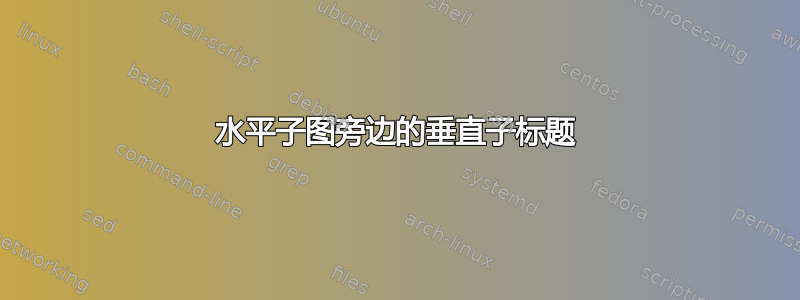
我有一个非常具体的问题:我需要将两个或三个子图放在一起。我希望它们都有一个主标题,每个都有一个副标题。由于图片很大,空间有限,我希望子标题位于子图的左侧并垂直放置,而图片本身保持水平。
我已经能够使用 subfig 和 floatrow 包将子图放在彼此下方,并在其左侧添加标题(参见下面的代码)
我现在的问题是,无论我在 \sidesubfloat 命令中输入什么标题,它都不会显示,而且我不知道如何让它垂直显示。
我知道这个问题非常具体而且非常复杂,但也许有人知道如何实现它。
任何帮助都值得赞赏,提前致谢
\usepackage{subfig}
\usepackage{floatrow}
\floatsetup[figure]{style=plain,subcapbesideposition=center}
...
\begin{figure}
\centering
\begin{subfloatrow*}
\sidesubfloat[]{
\label{fig:XiParameterCuts0}
\includegraphics[width=\textwidth]{Preliminary/XiParameter_Cuts0.png}
}
\end{subfloatrow*}
\vspace*{1cm}
\begin{subfloatrow*}
\sidesubfloat[]{
\label{fig:XiParameterCuts3}
\includegraphics[width=\textwidth]{Preliminary/XiParameter_Cuts3.png}
}
\end{subfloatrow*}
\vspace*{1cm}
\caption{Topologieparameterverteilungen thermischer \textXi\textsuperscript{--} Hyperonen - simulierte Signale (grün) und kombinatorischer Untergrund (rot) - ohne (\ref{fig:XiParameterCuts0}) und mit (\ref{fig:XiParameterCuts3}) Precuts (schwarze Linien) \todo{Neue Bilder}}
\label{fig:XiParameter}
\end{figure}
答案1
此解决方案将其放置\subcaption在左上角并将其旋转 90 度。
注意:因为\subcaption在 中minipage而图像不在,所以必须将 任何 放在\label标题参数内。 (\refstepcounter定义 使用的宏\label将在 的末尾丢失minipage。)
\documentclass{article}
\usepackage{graphicx}
\usepackage{subcaption}
\newcommand{\ULsubfloat}[2][\empty]% #1 = caption (optional), #2 = image
{\hbox{% unbreakable group
\sbox0{#2}% measure height of image
\captionsetup{position=top, justification=raggedleft, singlelinecheck=false}%
\rotatebox[origin=bl]{90}{\begin{minipage}[b]{\dimexpr \ht0+\dp0}
\subcaption{#1}
\end{minipage}}\raisebox{\dp0}{\usebox0}%
}}
\begin{document}
\begin{figure}
\centering
\ULsubfloat[some text here\label{fig:XiParameterCuts0}]{%
\includegraphics[width=.9\textwidth]{example-image-a}%
}
\vspace{10pt}
\ULsubfloat[\label{fig:XiParameterCuts3}]{%
\includegraphics[width=.9\textwidth]{example-image-b}%
}
\caption{Topologieparameterverteilungen thermischer \textsuperscript{--} Hyperonen - simulierte Signale (grün) und kombinatorischer Untergrund (rot) - ohne (\ref{fig:XiParameterCuts0}) und mit (\ref{fig:XiParameterCuts3}) Precuts (schwarze Linien)}
\label{fig:XiParameter}
\end{figure}
\end{document}


