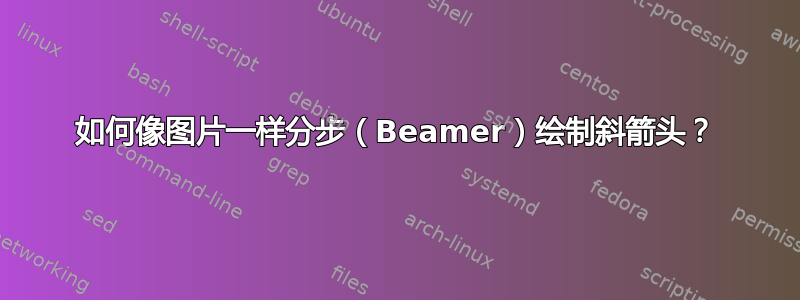
答案1
这是你想要的吗?
\documentclass{beamer}
\usepackage{tikz}
\begin{document}
\begin{frame}
\frametitle{Drawing a picture in three steps}
\begin{overlayarea}{\textwidth}{\textheight}
\begin{tikzpicture}
\node (A) at (0,1) {A};
\pause
\node (B) at (-1,0) {B};
\draw[->] (A) -- (B);
\pause
\node (C) at (1,0) {C};
\draw[->] (A) -- (C);
\end{tikzpicture}
\end{overlayarea}
\end{frame}
\end{document}
\endinput



