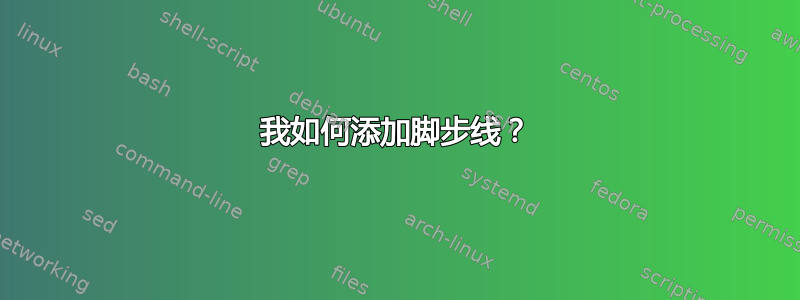
我已经建立了一个像这样的文档类
\documentclass[
11pt, % Font size
final,
cleardoublepage = plain, % just for page numbers on cleardoublepages
parskip=half, % Half a line skipped between paragraphs
twoside, % Two-sided document
openright, % Chapters start on right pages
bibliography=totoc, % Bibliography in ToC
listof=totoc, % LoF and LoT in ToC
footsepline=0.4pt,
]{scrreprt}[2015/09/15] % Use current version of KOMA-Script
% Author and title of document
% Header and footer
\usepackage[automark,headwidth=textwithmarginpar,footwidth=text,footsepline=0.4pt, headsepline=0.4pt:textwithmarginpar]{scrlayer-scrpage} % Custom header and footer
\usepackage{lastpage} %needed for page number
\pagestyle{scrheadings}
%\setfootsepline{.4pt} THAT DIDNT WORK__________________________________________
\renewcommand{\headfont}{\normalfont\sffamily}
\makeatletter
\renewcommand{\chaptermark}[1]{\markboth{\@chapapp~\thechapter~--~#1}{}}
\makeatother
\rohead{\rightmark}
\lehead{\leftmark}
页脚分隔线会出现,但只出现在 a) 包含文本且 b) 不是新章节第一页的页面上。我该如何更改,让页脚分隔线出现在每个带有页脚的页面上?
答案1
使用选项plainfootsepline:
\documentclass[
11pt, % Font size
final,
cleardoublepage = plain, % just for page numbers on cleardoublepages
parskip=half, % Half a line skipped between paragraphs
twoside, % Two-sided document
openright, % Chapters start on right pages
bibliography=totoc, % Bibliography in ToC
listof=totoc, % LoF and LoT in ToC
]{scrreprt}[2015/09/15] % Use current version of KOMA-Script
% Author and title of document
% Header and footer
\usepackage[automark,headwidth=textwithmarginpar,footwidth=text,
footsepline=0.4pt,
headsepline=0.4pt:textwithmarginpar,
plainfootsepline]{scrlayer-scrpage} % Custom header and footer
\usepackage{lastpage} %needed for page number
\pagestyle{scrheadings}
\renewcommand{\headfont}{\normalfont\sffamily}
\makeatletter
\renewcommand{\chaptermark}[1]{\markboth{\@chapapp~\thechapter~--~#1}{}}
\makeatother
\rohead{\rightmark}
\lehead{\leftmark}
\begin{document}
\chapter{A}
\chapter{B}
\newpage
blblblb
\end{document}


