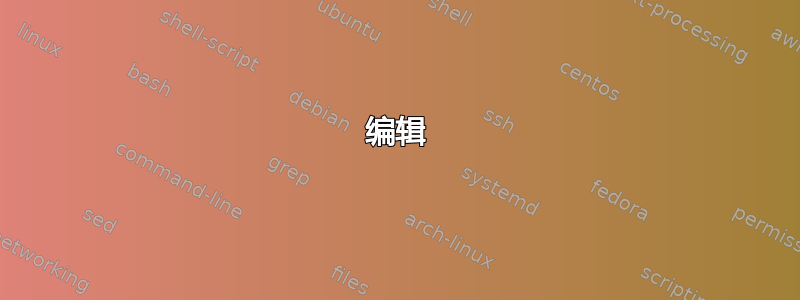
我可以在 bash 中运行以下命令,不会出现任何错误:
$ find /d/Code/Web/Development/Source/ \( -name '*.cs' -o -name '*.cshtml' \) -exec grep -IH UserProfileModel {} \;
我在 .bash_aliases 中编写了一个函数来快速运行此命令:
search() {
local file_type file_types find_cmd opt OPTARG OPTIND or pattern usage
usage="Usage: search [OPTION] ... PATTERN [FILE] ...
Search for PATTERN in each FILE.
Example: search -t c -t h 'hello world' /code/internal/dev/ /code/public/dev/
Output control:
-t limit results to files of type"
if [[ $1 == --help ]]; then
echo "$usage"
return
fi
file_types=()
while getopts ":t:" opt; do
case $opt in
t)
file_types+=("$OPTARG")
;;
?)
echo "$usage"
return
;;
esac
done
shift $((OPTIND-1))
if (( $# == 0 )); then
echo "$usage"
return
fi
pattern=$1
shift
if (( $# == 0 )); then
echo "$usage"
return
fi
find_cmd=(find "$@" '\(')
or=""
for file_type in "${file_types[@]}"; do
find_cmd+=($or -name \'*.$file_type\')
or="-o"
done
find_cmd+=('\)' -exec grep -IH "$pattern" {} '\;')
"${find_cmd[@]}"
}
但是,该函数会抛出错误:
find: paths must precede expression
如果我将最后一行更改为echo "${find_cmd[@]}",它会打印与上面完全相同的命令:
$ search -t cs -t cshtml UserProfileModel /d/Code/Web/Development/Source/
find /d/Code/Web/Development/Source/ \( -name '*.cs' -o -name '*.cshtml' \) -exec grep -IH UserProfileModel {} \;
我不明白为什么它在控制台中运行时可以工作,但在函数内运行时会失败。
另外,如果我将函数简化为它可以工作的命令:
search() {
find /d/Code/Web/Development/Source/ \( -name '*.cs' -o -name '*.cshtml' \) -exec grep -IH UserProfileModel {} \;
}
我正在 Notepad++ 中编辑 .bash_aliases,但我已确保行结尾是 Unix 格式。
编辑
根据下面 F. Hauri 的建议,我启用了调试。显然这是实际执行的命令:
find /d/Code/Web/Development/Source/ '\(' -name ''\''*.cs'\''' -o -name ''\''*.cshtml'\''' '\)' -exec grep -IH UserProfileModel '{}' '\;'
我不知道如何看待这些信息。删除括号之前的转义字符会导致抛出不同的错误:
find: missing argument to -exec
答案1
提示:运行set -x以启用跟踪模式。 Bash 在执行之前打印每个命令。运行set +x以关闭跟踪模式。
+ find . '\(' '\)' -exec grep -IH needle '{}' '\;'
请注意最后一个参数 是 如何find代替\;的;。左括号和右括号也有同样的问题。在您的来源中,您引用了分号两次。改变
find_cmd=(find "$@" '\(')
…
find_cmd+=('\)' -exec grep -IH "$pattern" {} '\;')
到
find_cmd=(find "$@" '(')
…
find_cmd+=(')' -exec grep -IH "$pattern" {} ';')
或者
find_cmd=(find "$@" \()
…
find_cmd+=(\) -exec grep -IH "$pattern" {} \;)
此外,-name \'*.$file_type\'有错误的引号 - 您正在寻找名称以单引号开头和结尾的文件。这样做-name "*.$file_type"(*如果当前目录中有匹配的文件,则需要加引号,并且变量扩展应该用双引号引起来,除非您知道为什么需要省略双引号)。
答案2
跑步巴什命令使用数组
让我们尝试一下:
find /tmp \( -type f -o -type d \) -ls
哇,输出真多啊……
现在好了:
cmd_list=(find /tmp \()
cmd_list+=(-type f)
cmd_list+=(-o -type d)
cmd_list+=(\) -ls)
"${cmd_list[@]}"
嗯……看起来一模一样!
find /tmp \( -type f -o -type d \) -ls 2>/dev/null | md5sum
eb49dfe4f05a90797e444db119e0d9bd -
"${cmd_list[@]}" 2>/dev/null| md5sum
eb49dfe4f05a90797e444db119e0d9bd -
好吧,最后:
printf "%q " "${cmd_list[@]}";echo
find /tmp \( -type f -o -type d \) -ls
尽管
printf "%s " "${cmd_list[@]}";echo
find /tmp ( -type f -o -type d ) -ls
我的完整运行版本:
使用数组作为命令的示例
search() {
local OPTIND=0 _o _usage _debug=false
local -a _t _g _cmd=(find)
read -rN9999 _usage <<-EOUsage
Usage: $FUNCNAME [-a] [-d] [-i] [-I] [-H] [-l] [-t type [-t type]] \\
/path/ [path2/ ../path3/] pattern
-t .ext specifying an extension to search for
-d debug, will dump command variable before execution
-[aiIHl] are 'grep' argument, see: man grep.
many type and many path could be given but only one pattern.
EOUsage
while getopts 't:aiIHld' _o ;do
case $_o in
d) _debug=true ;;
t) _t+=(${_t+-o} -name \*.${OPTARG}) ;;
[aiIHl]) _g+=(-$_o) ;;
*) echo "${_usage%$'\n'}" ; return 1 ;;
esac
done
_cmd+=(${@:OPTIND:$#-$OPTIND} -type f)
((${#_t[@]})) && _cmd+=(\( "${_t[@]}" \))
_cmd+=(-exec grep ${_g[@]} ${@:$#} {} +)
$_debug && declare -p _cmd
"${_cmd[@]}"
}
关心<<-EOUsage从到部分的第一个字符EOUsage 必须做个表格吧!你可以下载这个脚本那里或作为.txt:那里。
笔记:一些grep参数可以(或必须)赋予search函数:
search -t txt -Il /tmp/path /home/user 'invoice\|bill'


