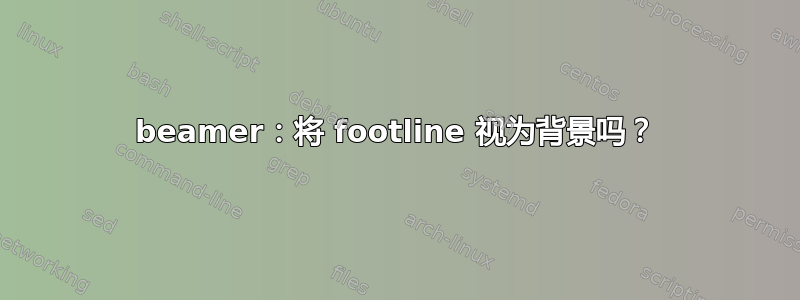
在beamer类中,footline插入后, 我。 e.在之上框架内容。这意味着,如果框架内容非常高,或者在任何情况下,框架内容与脚注线位于同一区域,则脚注线将打印在框架内容上(即内容将隐藏在脚注线的不透明部分后面)。
有什么方法可以改变这种情况,以便脚注线能够像背景材料一样运行?
答案1
除了使用页脚层,您还可以将页脚内容添加到普通文本后面的另一个层。例如,如果您的主题不使用左侧边栏,您可以执行以下操作:
\documentclass{beamer}
\usetheme{Madrid}
\setbeamertemplate{footline}{}
\setbeamertemplate{navigation symbols}{}
\makeatletter
\setbeamertemplate{sidebar canvas left}
{%
\tiny%
\leavevmode%
\hbox{%
\rule{0pt}{.99\paperheight}%
\begin{beamercolorbox}[wd=.333333\paperwidth,ht=2.25ex,dp=1ex,center]{author in head/foot}%
\usebeamerfont{author in head/foot}\insertshortauthor\expandafter\ifblank\expandafter{\beamer@shortinstitute}{}{~~(\insertshortinstitute)}
\end{beamercolorbox}%
\begin{beamercolorbox}[wd=.333333\paperwidth,ht=2.25ex,dp=1ex,center]{title in head/foot}%
\usebeamerfont{title in head/foot}\insertshorttitle
\end{beamercolorbox}%
\begin{beamercolorbox}[wd=.333333\paperwidth,ht=2.25ex,dp=1ex,right]{date in head/foot}%
\usebeamerfont{date in head/foot}\insertshortdate{}\hspace*{2em}
\insertframenumber{} / \inserttotalframenumber\hspace*{2ex}
\end{beamercolorbox}%
}%
\vskip0pt%
}
\makeatother
\begin{document}
\begin{frame}
\color{red}
x\newline x\newline x\newline x\newline x\newline x\newline x\newline x\newline x\newline x\newline x\newline x\newline x\newline x\newline x\newline x\newline x\newline x\newline x\newline x\newline x\newline
\end{frame}
\end{document}
(看beamer 是如何构建框架的?以获取更多可用图层)



