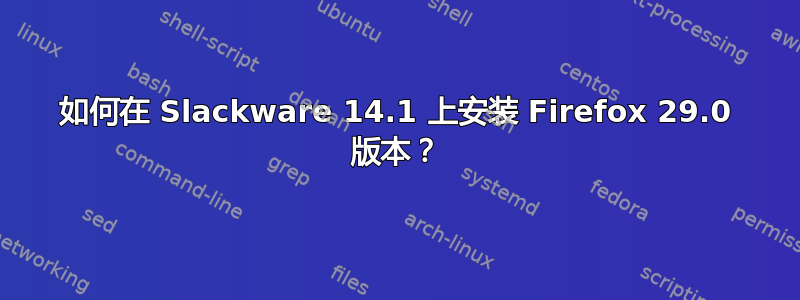
问题是我需要在我的电脑和笔记本之间同步 Firefox 书签,但笔记本在 Ubuntu 14.04 上使用 Firefox 版本 29.0,而电脑在 Slackware 14.1 64 位上使用 Firefox 版本 24.4.0,当我转到“帮助”>“关于”时Firefox,它说 Firefox 已更新。根据我在 Mozilla 网站上读到的内容,旧同步无法与新同步一起使用,因此我需要 Firefox 版本 29.0 才能与笔记本同步,但我找不到 Slackware 的 .txz。
答案1
只需从 Mozilla 站点下载 tar.bz2 存档,将其解压/opt并创建符号链接/usr/local/bin:
ln -s /opt/firefox/firefox /usr/local/bin
答案2
这是一个方便的脚本,可以下载最新的 Firefox 并创建一个 slackware 包。 https://gist.github.com/ruario/9672798
答案3
这里你是:) Firefox 29 Slackware 包。


