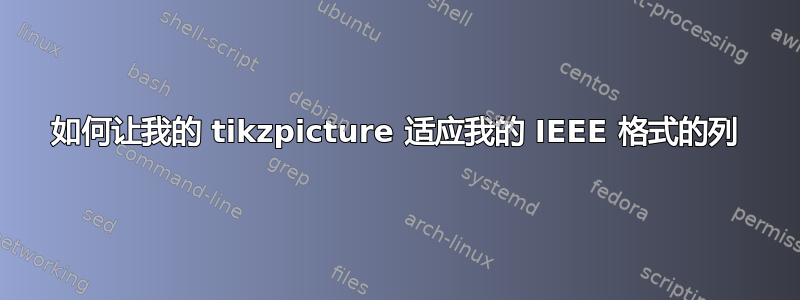
\begin{tikzpicture}
\begin{axis}[
no markers, domain=0:100, samples=100,
axis lines*=left, xlabel=$Poistion within the Deck$, ylabel=$Probability of Occurence$,
every axis y label/.style={at=(current axis.above origin),anchor=south},
every axis x label/.style={at=(current axis.right of origin),anchor=west},
height=5cm, width=12cm,
xtick={4,6.5}, ytick=\empty,
enlargelimits=false, clip=false, axis on top,
grid = major
]
\addplot [fill=cyan!20, draw=none, domain=0:5.96] {gauss(6.5,1)} \closedcycle;
\addplot [very thick,cyan!50!black] {gauss(4,1)};
\addplot [very thick,cyan!50!black] {gauss(6.5,1)};
\draw [yshift=-0.6cm, latex-latex](axis cs:4,0) -- node [fill=white] {$1.96\sigma$} (axis cs:5.96,0);
\end{axis}
\end{tikzpicture}
这是我现在的情节。它看起来像这样:
我该如何让它适合一半的页面?我只想水平缩放它,而不是垂直缩放。
答案1
你不应该在正文中放这样的图。图通常会在最终编辑出版时被打乱,所以这是不允许的。
对于整个页面宽度的图形,您可以使用
\begin{figure*}
... your tikzpicture here ...
\caption{whatever}
\label{mybigfig}
\end{figure*}
然后你在文中说
as you can see in Fig.~\ref{mybigfig}, fooing the bar leads to...
在最终出版阶段,IEEE 将要求提供分开的 PDF 图表,并对其进行缩放、移动和定位,因此您无需进行视觉设计……换句话说,您无需担心图表的放置位置。这是 IEEE 专业出版团队的任务,他们会做得很好。



