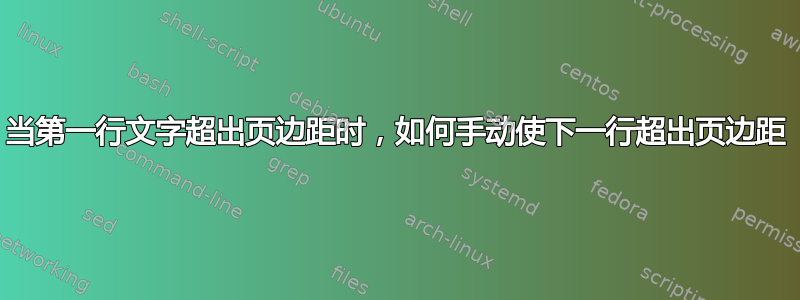
第一行文字超出了边距,我想手动让第三行也超出边距,这样第一行和第三行就可以在两端对齐。如下所示:

有人能帮我吗?
测试的 MWE:
\documentclass[12pt]{article}
\usepackage[
left=30mm,
right=20mm,
top=40mm,
footskip=12mm,
bottom=35mm,
showframe
]{geometry}
\setlength\parindent{0pt}
\usepackage{fontspec}
\setsansfont{Arial}
\begin{document}
{\Large\sffamily
ni dee Sitduietnrhcuhn
etikhetonreEgcmal rahgkicrtelit und rhecn iquchnztk \\[1.5ex]
na red afOlista urf wdagentean sinschafseWten
uohecHhlsc n/WraulBcihwofnbugtteseel
}
\end{document}
答案1
您可以增加文本宽度,或者像这里一样,使文本适合指定的宽度。
\documentclass[12pt]{article}
\usepackage[
left=30mm,
right=20mm,
top=40mm,
footskip=12mm,
bottom=35mm,
showframe
]{geometry}
\setlength\parindent{0pt}
\usepackage{fontspec}
\setsansfont{Arial}
\begin{document}
{\Large\sffamily\sloppy\setlength\parskip{\baselineskip}
ni dee Sitduietnrhcuhn
etikhetonreEgcmal rahgkicrtelit und rhecn iquchnztk %no!\\[1.5ex]
na red afOlista urf wdagentean sinschafseWten
uohecHhlsc n/WraulBcihwofnbugtteseel
% you need a blank line here
}
\end{document}
我还删除了\\生成未满框警告的(切勿\\在段落末尾使用)
答案2
\documentclass[12pt]{article}
\usepackage[
left=30mm,
right=20mm,
top=40mm,
footskip=12mm,
bottom=35mm,
showframe
]{geometry}
\setlength\parindent{0pt}
\usepackage{fontspec}
\setsansfont{Arial}
\begin{document}
{\Large\sffamily
ni dee Sitduietnrhcuhn
etikhetonreEgcmal rahgkicrtelit und rhecn iquchnztk \\[1.5ex]
\begin{minipage}{\dimexpr \textwidth + 11pt}
na red afOlista urf wdagentean sinschafseWten
uohecHhlsc n/WraulBcihwofnbugtteseel
\end{minipage}
}
\end{document}





