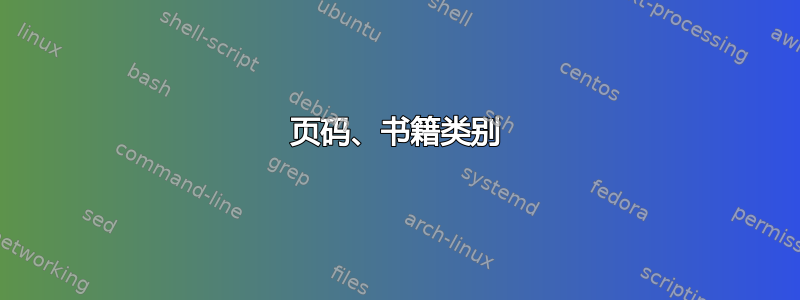
因此,在默认的书籍类中,章节的页码显示在页面底部。我只是希望页码左右交替显示,就像所有其他页面一样。
我如何才能改变包含章节的页面的不同行为?
我已经在 Google 上搜索过这个问题,我知道 fancyhdr 包可能有用,但我不明白如何使用它(是的,我读了一些文档,但我仍然不明白)。到目前为止,我只是使用它的默认行为:
\usepackage{fancyhdr}
\pagestyle{fancy}
\fancyhead[LE,RO]{\slshape \rightmark}
\fancyhead[LO,RE]{\slshape \leftmark}
\fancyfoot[C]{\thepage}
\begin{document}
\Stuff
\end{document}
编辑:我希望页码出现在页眉中。我已将代码更改为如下所示:
\usepackage{fancyhdr}
\pagestyle{fancy}
\fancyhead[LE]{\slshape \rightmark}
\fancyhead[RO]{\slshape \leftmark}
\fancyhead[LO,RE]{\thepage}
\begin{document}
\Stuff
\end{document}
这样做的目的是根据奇数或偶数交替显示页面,但对于章节,页面仍然居中。此外,我现在在所有页面的页眉和页脚中都列出了页码……
答案1
方括号中的字母告诉您花括号中的内容将位于页眉或页脚中的哪个位置。L、R、C 分别表示左、右和中间,O 和 E 分别表示奇数和偶数。因此,\fancyfoot[C]{\thepage}将打印位于页脚中心的当前页码。查看文档可能会有所帮助。
编辑后,我建议您清除页面样式中的所有页眉和页脚fancy,然后重新定义-command使用的\fancyhf{}页面样式:plain\chapter\fancypagestyle
\documentclass{book}
\usepackage{fancyhdr}
\pagestyle{fancy}
\fancyhf{}%clear all headers and footers
\fancyhead[LE]{\slshape \rightmark}
\fancyhead[RO]{\slshape \leftmark}
\fancyhead[LO,RE]{\thepage}
\fancypagestyle{plain}{%
\fancyhf{}%clear all headers and footers
\renewcommand{\headrulewidth}{0pt}%header rule invisible
}
\usepackage{lipsum}
\begin{document}
\chapter{Stuff}
\lipsum
\section{More stuff}
\lipsum
\chapter{Different stuff}
\lipsum
\section{Different stuff in a section}
\lipsum
\end{document}
答案2
我找到了我所寻找的东西。将其放入序言中:
\usepackage{etoolbox}
\usepackage{fancyhdr}
\pagestyle{fancy}
\fancyhead[RO]{\slshape \rightmark}
\fancyhead[LE]{\slshape \leftmark}
\fancyhead[LO,RE]{\thepage}
\renewcommand{\headrulewidth}{0pt}
\renewcommand{\footrulewidth}{0pt}
\cfoot{} % get rid of the page number
\patchcmd{\chapter}{\thispagestyle{plain}}{\thispagestyle{fancy}}{}{}
据我了解,下面的代码将章节的页面样式从普通变为花式。
\usepackage{etoolbox}
\patchcmd{\chapter}{\thispagestyle{plain}}{\thispagestyle{fancy}}{}{}
您可以使用以下方法清除页脚中的页码:
\cfoot{}
您可以通过更改数字来调整线条的宽度(或者通过输入 0pt 来删除它们):
\renewcommand{\headrulewidth}{0pt}
\renewcommand{\footrulewidth}{0pt}
谢谢您的帮助。


