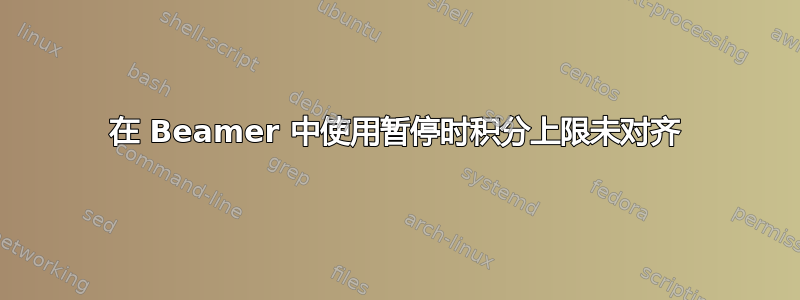
我正在尝试准备一个使用 Beamer 积分的讲座。我想使用\pause它来按顺序显示积分,尤其是极限,这样我就可以暂停并要求学生提供正确的数字。但是,当我\pause在极限内使用它时,它会错位上限,如附图所示。
以下是生成图片的代码:
\documentclass[handout]{beamer}
%\documentclass{beamer}
\begin{document}
\begin{frame}[plain,noframenumbering]
Without pause: $\displaystyle P(X < 26) = \int_{-\infty}^{26}f_{X}(x)dx$\vspace{2ex}
With pause: $\displaystyle P(X < 26) = \int_{\pause-\infty}^{\pause 26}f_{X}(x)dx$
\end{frame}
\end{document}
有什么想法可以修复此问题吗?
提前致谢!
巴比什
答案1
这是一个基于 的解决方案\uncover。
\documentclass{beamer}
%\documentclass[handout]{beamer}
\begin{document}
\begin{frame}[plain,noframenumbering]
Without pause: $\displaystyle P(X < 26) =
\int_{-\infty}^{26}f_{X}(x)\,\mathrm{d}x$\vspace{2ex}
With pause: $\displaystyle P(X < 26) =
\int_{{\pause}-\infty{\pause}}^{\uncover<+>{26}}f_{X}(x)\,\mathrm{d}x$
\end{frame}
\begin{frame}[plain,noframenumbering]
Ooops, I forgot this one\pause
\dots and this one \pause
Again out integral $\displaystyle P(X < 26) =
\int_{{\pause}-\infty{\pause}}^{\uncover<+>{26}}f_{X}(x)\,\mathrm{d}x$
\end{frame}
\end{document}
它的优点是它不使用命令,一旦在积分前\only添加带有 s 的东西就需要进行调整。\pause
答案2
您可以使用\only:
\documentclass{beamer}
\begin{document}
\begin{frame}[plain,noframenumbering]
\[
P(X < 26) =
\int
_{\only<1>{\phantom{-\infty}}\only<2->{-\infty}}
^{\only<1-2>{\phantom{26}}\only<3>{26}}f_{X}(x)\,dx
\]
\end{frame}
\end{document}



