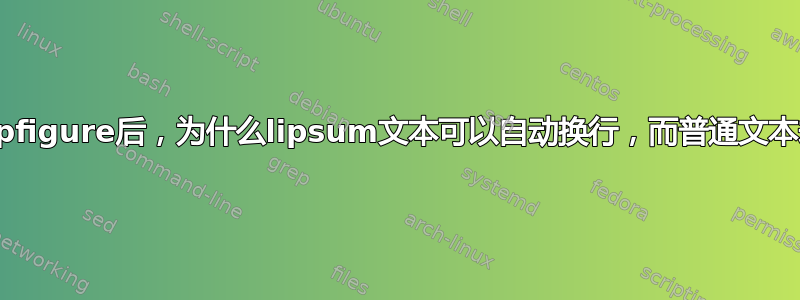%
% ------ Would like to use the Exercise environment ------ %
%
%---------------------------------------------------------------------------- %
\documentclass[demo]{book}
%---------------------------------------------------------------------------- %
%
\usepackage[english]{babel} %
\usepackage{xcolor}
\usepackage{relsize} %
\usepackage[utf8]{inputenx}
\usepackage{newunicodechar} % unit of degree
\usepackage{caption} %
\usepackage[paperwidth=170mm,paperheight=240mm,textwidth=132mm,lmargin=12.5mm,rmargin=12.5mm,bindingoffset=12.5mm,noheadfoot,nomarginpar,showframe,showcrop]{geometry}
\usepackage[a4,frame,cam,center]{crop}
\usepackage{layout}
\usepackage{graphicx} %
\usepackage[lastexercise, answerdelayed]{exercise}
\usepackage{wrapfig}
\usepackage{lipsum} % generates filler text
\usepackage{setspace} %
%
\setlength{\unitlength}{1mm} % 1mm=2.834646pt; 1pt=0.3515mm
%
\graphicspath{ {book_questions/images/} }
%
\begin{document}
%
% --------------------------------------------------------------------------- %
\setstretch{1.25}
\Question{
\begin{tabular}{cc}
\parbox{0.6\textwidth}{Show that the distance \hspace{0.4pt}$x$ \hspace{0.6pt}from the centre of the crank to the piston pin\hspace{0.6pt}, expressed in terms of the connecting rod length \hspace{0.8pt}$p$\hspace{0.4pt}, \hspace{0.8pt}the crank radius \hspace{0.4pt}$r$\hspace{0.3pt}, \hspace{0.8pt}and the crank angle \hspace{2.4pt}$\theta$\hspace{0.4pt}, \hspace{1.2pt}satisfies\hspace{0.6pt}, \hspace{0.6pt}implicitly, \hspace{0.6pt}the following equation\hspace{0.6pt}:}
&
\begin{minipage}{0.3\textwidth}
\begin{figure}[H]
% \caption{Lithium-ion battery operation}
\includegraphics[width=1\textwidth]{../my_book/book_questions/fig_01_piston_accel}
\label{fig:LIB_image}
\end{figure}
\end{minipage}
\end{tabular}
}
\begingroup % using required text
\setlength{\intextsep}{0pt} %
\setlength{\columnsep}{10pt} %
\begin{wrapfigure}[12]{r}{46mm}
\centering
\includegraphics[width=42mm]{fig_01_piston_accel}
\end{wrapfigure}
\setlength{\parindent}{30pt}
\noindent Show that the distance \hspace{0.4pt}$x$ \hspace{0.6pt}from the centre of the crank to the piston pin\hspace{0.6pt}, expressed in terms of the connecting rod length \hspace{0.8pt}$p$\hspace{0.4pt}, \hspace{0.8pt}the crank radius \hspace{0.4pt}$r$\hspace{0.3pt}, \hspace{0.8pt}and the crank angle \hspace{2.4pt}$\theta$\hspace{0.4pt}, \hspace{1.2pt}satisfies\hspace{0.6pt}, \hspace{0.6pt}implicitly, \hspace{0.6pt}the following equation\hspace{0.6pt}:
\endgroup
\vspace{120pt}
\begingroup % using lipsum text
\setlength{\intextsep}{0pt} %
\setlength{\columnsep}{10pt} %
\begin{wrapfigure}[10]{r}{45mm}
\centering
\includegraphics[width=40mm]{fig_01_piston_accel}
\end{wrapfigure}
\lipsum[1]
\endgroup
\clearpage
% --------------------- Inside of Execise enviroment ------------------------ %
\begin{Exercise}[label={chap_02_exer_01}]
\Question{
\begingroup % using required text ******
\setlength{\intextsep}{0pt} %
\setlength{\columnsep}{10pt} %
\begin{wrapfigure}[10]{r}{45mm}
\centering
\includegraphics[width=40mm]{fig_01_piston_accel}
\end{wrapfigure}
\setlength{\parindent}{30pt}
\noindent Show that the distance \hspace{0.4pt}$x$ \hspace{0.6pt}from the centre of the crank to the piston pin\hspace{0.6pt}, expressed in terms of the connecting rod length \hspace{0.8pt}$p$\hspace{0.4pt}, \hspace{0.8pt}the crank radius \hspace{0.4pt}$r$\hspace{0.3pt}, \hspace{0.8pt}and the crank angle \hspace{2.4pt}$\theta$\hspace{0.4pt}, \hspace{1.2pt}satisfies\hspace{0.6pt}, \hspace{0.6pt}implicitly, \hspace{0.6pt}the following equation\hspace{0.6pt}:
\endgroup }
\vspace{120pt}
\Question{
\begingroup % using lipsum text ******
\setlength{\intextsep}{0pt} %
\setlength{\columnsep}{11pt} %
\begin{wrapfigure}[10]{r}{45mm}
\centering
\includegraphics[width=40mm]{fig_01_piston_accel}
\end{wrapfigure}
\lipsum[1]
\endgroup }
\end{Exercise}
\end{document}