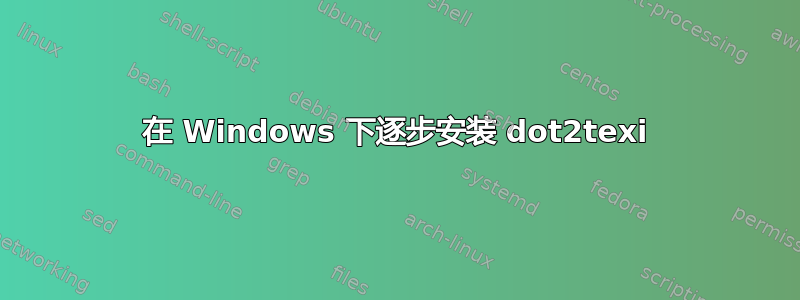
我使用了这个用户指南
https://dot2tex.readthedocs.io/en/latest/
我从下载 python-2.7.14.msihttps://docs.python.org/2.7/installing/index.html
我安装的是 python-2.7.14.msi
添加
;C:\python25
在系统设置>系统>扩展系统设置>环境变量>系统变量>路径中。
我从下载 pyparsing-2.2.0.win32-py2.7https://sourceforge.net/projects/pyparsing/files/pyparsing/pyparsing-2.2.0/pyparsing-2.2.0.win32-py2.7.exe/download
我安装了 pyparsing-2.2.0.win32-py2.7
我下载了dot2tex-2.9.0.zip
我将 dot2tex-2.9.0.zip 解压到 C:\Users\Laptop\Desktop\dot2tex-2.9.0
我尝试使用 pip,这应该可行,因为我使用的是 python 版本 2.7.14:
https://dot2tex.readthedocs.io/en/latest/installation_guide.html#using-pip-or-easy-install
我启动 python(命令行)
C:\Python27\python.exe 启动
我输入“pip install dot2tex”它显示:
>>> pip install dot2tex
File "<stdin>", line 1
pip install dot2tex
^ SyntaxError: invalid syntax
我做错了什么?
我启动 IDLE (Python GUI)
表明:
“Python 2.7.14 Shell”
Python 2.7.14 (v2.7.14:84471935ed, Sep 16 2017, 20:19:30) [MSC v.1500 32 bit (Intel)] on win32
Type "copyright", "credits" or "license()" for more information.
>>> LE
我加载
文件>打开...>桌面>dot2tex-2.9.0>setup.py
dot2tex-2.9.0 的安装文件
我执行“运行>运行模块”
表明
========== RESTART: C:\Users\Laptop\Desktop\dot2tex-2.9.0\setup.py ==========
>>>
我从下载 graphviz-2.38.msihttps://graphviz.gitlab.io/_pages/Download/Download_windows.html
我安装的是 graphviz-2.38.msi
我加
;C:\Program Files\Graphviz2.38\bin
在系统设置>系统>扩展系统设置>环境变量>系统变量>路径中。
我打开命令提示符
我输入“D:>dot2tex a.dot”
原因是未找到命令“dot2tex”。
我做错了什么?
答案1
一步一步来
你安装了 python 2.7 但说你添加了 ;c:\python25 我希望有所不同,因为你稍后会显示 ;c:\python27
因此请检查> where /r \ python2.7(如果它不工作,python2.7那么请尝试python,但您应该同时使用这两个命令)并确保上面的路径=给出的文件夹也添加脚本,因此在您的情况下它可能是
set path= c:\python27;c:\python27\scripts;%path%
或者永久地将两者添加到系统环境中
老问题问的是 dot2tex-2.9.0,但那是 2014 年的,当前版本是 dot2tex-2.11.3.tar.gz,pip 将为您下载并安装
Pip 通常通过 Python 调用,因此首先将 python 添加到路径中,然后更新 pip
>Python2.7 -m pip install --upgrade pip
>Python2.7 -m pip install dot2tex
你应该看到
弃用:Python 2.7 将于 2020 年 1 月 1 日终止使用。请升级您的 Python,因为 Python 2.7 在此日期之后将不再维护。pip 的未来版本将不再支持 Python 2.7。收集 dot2tex 下载https://files.pythonhosted.org/packages/ca/9e/26e11dfd9762eda401181b4cf388de5421d4ccfdddef0ddc1a8c9256e072/dot2tex-2.11.3-py2.py3-none-any.whl 收集 pyparsing (来自 dot2tex) 下载 https://files.pythonhosted.org/packages/de/0a/001be530836743d8be6c2d85069f46fecf84ac6c18c7f5fb8125ee11d854/pyparsing-2.3.1-py2.py3-none-any.whl (61kB) 100% |##################################| 71kB 508kB/s 正在安装收集的软件包:pyparsing、dot2tex 脚本 dot2tex.exe 安装在“c:\python27\Scripts”中 成功安装 dot2tex-2.11.3 pyparsing-2.3.1
现在检查
D:>dot2tex --version
Dot2tex version 2.11.3


