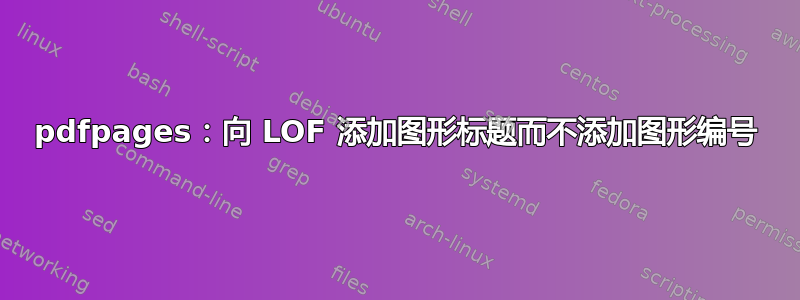
以下 MWE:
\documentclass[12pt,a4paper,twoside,justified,nohyper,notoc]{tufte-book}
\usepackage{pdfpages}
\usepackage[draft]{hyperref}
\begin{document}
\listoffigures
\listoftables
\includepdf[pages=-,
addtolist={
1,figure,FIGUREA,fA,
2,table,TABLEA,tA,
3,figure,FIGUREB,fA,
4,table,TABLEB,tB},
pagecommand={}]{PDFfile.pdf}
\end{document}
生成以下内容:
List of Figures
1 FIGUREA 4
2 FIGUREB 6
List of Tables
1 TABLEA 5
2 TABLEB 7
相反,我想要得到的是以下内容:
List of Figures
1 FIGUREA 4
FIGUREB 6
List of Tables
1 TABLEA 5
TABLEB 7
有什么建议吗?
答案1
这是一个解决方案。
需要更换代码
\includepdf[pages=-,
addtolist={
1,figure,FIGUREA,fA,
2,table,TABLEA,tA,
3,figure,FIGUREB,fA,
4,table,TABLEB,tB},
pagecommand={}]{PDFfile.pdf}
和
\addtomylist{%
\lofadd{3}{FIGUREB}{fB}
\lotadd{4}{TABLEB}{tB}}
\includepdf[pages=-,
addtolist={
1,figure,FIGUREA,fA,
2,table,TABLEA,tA},
pagecommand={\mylist}]{PDFfile.pdf}
在上面的代码中我们有
\lo<X>add:附有X=f图表X=t。\lo<X>add{A1}{A2}{A3}:A1为所含页数、A2图表的标题(题注)、A3标签。
平均能量损失
\documentclass[12pt,a4paper,twoside,justified,nohyper,notoc]{tufte-book}
\usepackage{pdfpages}
\usepackage[draft]{hyperref}
\newcounter{pagectr}
\newcommand{\loftadd}[5]{%
\ifnum\value{pagectr}=#1
\refstepcounter{#2}%
\label{#3}
\addcontentsline{#4}{#2}{%
\protect\numberline {}{\protect\ignorespaces \protect\ignorespaces #5}}%
\fi}
\newcommand{\lofadd}[3]{\loftadd{#1}{figure}{#3}{lof}{#2}}
\newcommand{\lotadd}[3]{\loftadd{#1}{table}{#3}{lot}{#2}}
\newcommand{\addtomylist}[1]{%
\setcounter{pagectr}{0}%
\gdef\mylist{%
\stepcounter{pagectr}%
#1}%
}
\begin{document}
\listoffigures
\listoftables
\addtomylist{%
\lofadd{3}{FIGUREB}{fB}
\lotadd{4}{TABLEB}{tB}}
\includepdf[pages=-,
addtolist={
1,figure,FIGUREA,fA,
2,table,TABLEA,tA},
pagecommand={\mylist}]{dvips.pdf}
\end{document}


