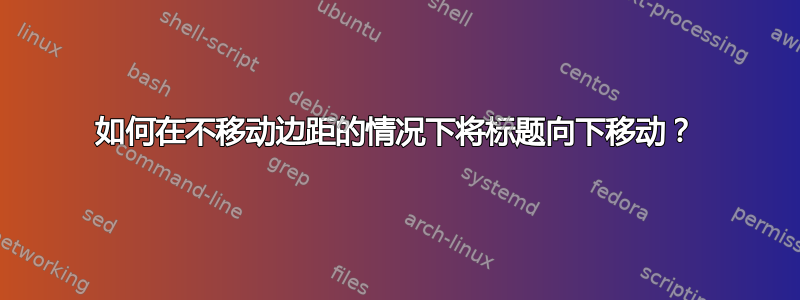
我使用以下代码:
\documentclass[letterpaper,MMMyyyy,nonstopmode]{simpleresumecv}
\newcommand{\CVAuthor}{John Doe}
\newcommand{\CVTitle}{John Doe's CV for Acme Corporation}
\newcommand{\CVNote}{CV compiled on {\today} for Acme Corporation}
\newcommand{\CVWebpage}{http://www.example.com/~johndoe}
\usepackage{fancyhdr}
\pagestyle{fancy}
\fancyhf{}
\rhead{blah blah}
\lhead{blah blah}
\hypersetup{
pdftitle={\CVTitle},
pdfauthor={\CVAuthor},
pdfsubject={\CVWebpage},
pdfcreator={XeLaTeX},
pdfproducer={},
pdfkeywords={},
unicode=true,
bookmarks=true,
bookmarksopen=true,
pdfstartview=FitH,
pdfpagelayout=OneColumn,
pdfpagemode=UseOutlines,
hidelinks,
breaklinks}
\newcommand{\Code}[1]{\mbox{\textbf{#1}}}
\newcommand{\CodeCommand}[1]{\mbox{\textbf{\textbackslash{#1}}}}
\begin{document}
\Title{\CVAuthor}
\begin{Body}
\Section
{Education}
{Education}
{PDF:Education}
\end{Body}
\UseNoteFont%
\null\hfill%
[\textit{\CVNote}]
\end{document}
但是标题会与顶部边距重叠,我该如何纠正?



