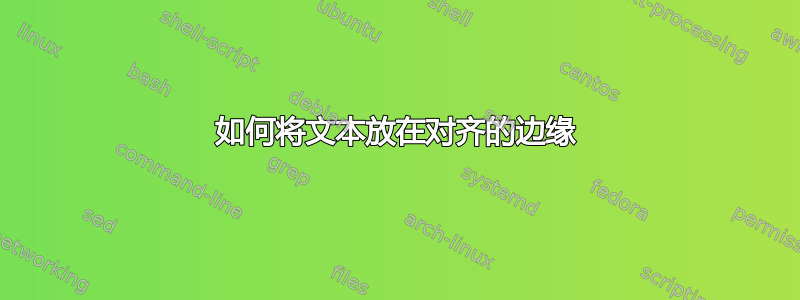
我正在寻找一种方法,将文本(或实际上类似于 N 的符号)放在箭头上,使其与箭头对齐。目前我正在手动对齐它,这对于大数字来说很麻烦。以下是一个具有“删除线”的代表性示例,效果很好。谢谢
\documentclass[border=1pt]{standalone}
\def\xcolorversion{2.00}
\def\xkeyvalversion{1.8}
\usepackage[version=0.96]{pgf}
\usepackage{tikz}
\usepackage{amsmath}
\usetikzlibrary{arrows,shapes,snakes,automata,backgrounds,petri}
\usetikzlibrary{shapes.misc}
\usetikzlibrary{decorations,decorations.markings,patterns}
\usepackage[latin1]{inputenc}
\colorlet{darkgray}{black!60}
\tikzset{
place/.style={
circle,
draw=black,
fill=white,
inner sep=0pt,
minimum size=6mm,
font=\sffamily\scriptsize,
},
strike through/.style={
postaction=decorate,
decoration={
markings,
mark=at position #1 with {
\draw[-] (-2pt,-2pt) -- (2pt, 2pt);
}
}
}
}
\begin{document}
\begin{tikzpicture}[node distance=1.3cm,>=stealth',bend angle=45,auto, ->, every node/.style={font=\sffamily\large}]
\begin{scope}
%P
\path
(0,0) node (Start) [place, tokens=0, label=above:{\footnotesize Start}] {}
(2,-2) node (Stop) [place, tokens=0, label=below:{\footnotesize Stop}] {}
;
\path[every node/.style={font=\sffamily\tiny}]
(Stop) edge [right, pos=0.5, strike through=0.5] node[above] {\footnotesize $3$} (Start)
(Start) edge [bend right] node[midway,above=-0.7em, rotate=-30] {N} (Stop)
;
\end{scope}
\end{tikzpicture}
\end{document}
答案1
您可以sloped在箭头的任意位置使用节点参数。我还用strike through符号替换了$\not$(还有其他替代方案)。
\documentclass{article}
\usepackage{tikz}
\begin{document}
\begin{tikzpicture}[
>=stealth,
font=\sffamily,
node distance=2cm,
place/.style={
circle,
draw=black,
fill=white,
inner sep=0pt,
minimum size=6mm},
]
\path
(0,0) node (Start) [place, label=above:{\footnotesize Start}] {}
(2,-2) node (Stop) [place, label=below:{\footnotesize Stop}] {}
;
\path
(Stop) edge[->] node[pos=0.5,sloped]{$\not$} node[pos=0.5,anchor=-135,inner sep=1pt] {\footnotesize $3$} (Start)
(Start) edge [->,bend right=45] node[pos=0.5,sloped,font=\sffamily\tiny] {N} (Stop)
;
\end{tikzpicture}
\end{document}
答案2
为了好玩,有一个简单的方法可以做到这一点pstricks:
\documentclass[border=20pt, svgnames]{standalone}
\usepackage[T1]{fontenc}
\usepackage[utf8]{inputenc}
\usepackage{pst-node}
%\usepackage{auto-pst-pdf} % To compile with pdflatex -shell-escape (TeX Live, MacTeX)%{ mnode = C,
% pdflatex --enable-write18 (MiKTeX)
\begin{document}
\psset{radius = 0.4cm, linejoin = 1, arrowinset=0.12, arrows =->, shortput = nab, fillstyle = solid, fillcolor = WhiteSmoke, linecolor = SlateGray, labelsep = 3pt}
\sffamily\footnotesize
\begin{psmatrix}[colsep=3cm, rowsep = 2cm]
\Cnode{St}\nput{90}{St}{Start}\\
& \Cnode{Sp}\nput{90}{Sp}{Sto\smash{p}}
% %%% labels and arrows
\psset{linecolor = black}
\ncline{Sp}{St}\nbput[npos = 0.54, labelsep = 0pt]{3}\ncput{\psline[arrows = -, linewidth = 0.5pt](-0.1,0)(0.1,0)}
\ncarc[arcangle =-45, fillstyle = none, fillcolor]{St}{Sp}\ncput*[nrot =-45, fillcolor = white, framesep = 1.5pt]{N}
\end{psmatrix}
\end{document}





