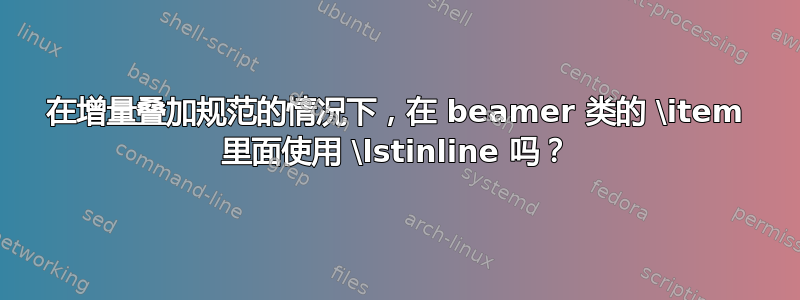
的答案在 \item 中使用 \lstinline和班级合作得相当好beamer。
但是,正如以下 MCE 所指出的,当\beamerdefaultoverlayspecification{<+->}取消注释时,如果使用增量覆盖规范,它们将不起作用:不会打印项目标签。
如果存在增量覆盖规范,有没有办法\lstinline在类内部\item使用?beamer
-
\documentclass{beamer} \usepackage{listings} \makeatletter \let\orig@item\item \def\item{% \@ifnextchar{[}% {\lstinline@item}% {\orig@item}% } \begingroup \catcode`\]=\active \gdef\lstinline@item[{% \setbox0\hbox\bgroup \catcode`\]=\active \let]\lstinline@item@end } \endgroup \def\lstinline@item@end{% \egroup \orig@item[\usebox0]% } \makeatother \begin{document} \begin{frame}[fragile] \frametitle{Foo} The arguments of the function are: % \beamerdefaultoverlayspecification{<+->} \begin{description} \item[\lstinline!foo!] Name of the file \\[1cm] % other [ ] still work as normal! something \item[\lstinline!bar!] Permissions \item[\lstinline!%^$]_!] verbatim \end{description} \end{frame} \end{document} -
\documentclass{beamer} \usepackage{listings} \newcommand*{\lstitem}[1]{ \setbox0\hbox{\lstinline{#1}} \item[\usebox0] } \begin{document} \begin{frame}[fragile] \frametitle{Foo} The arguments of the function are: % \beamerdefaultoverlayspecification{<+->} \begin{description} \lstitem{foo} Name of the file \\[1cm] % other [ ] still work as normal! something \lstitem{bar} Permissions \end{description} \end{frame} \end{document}


